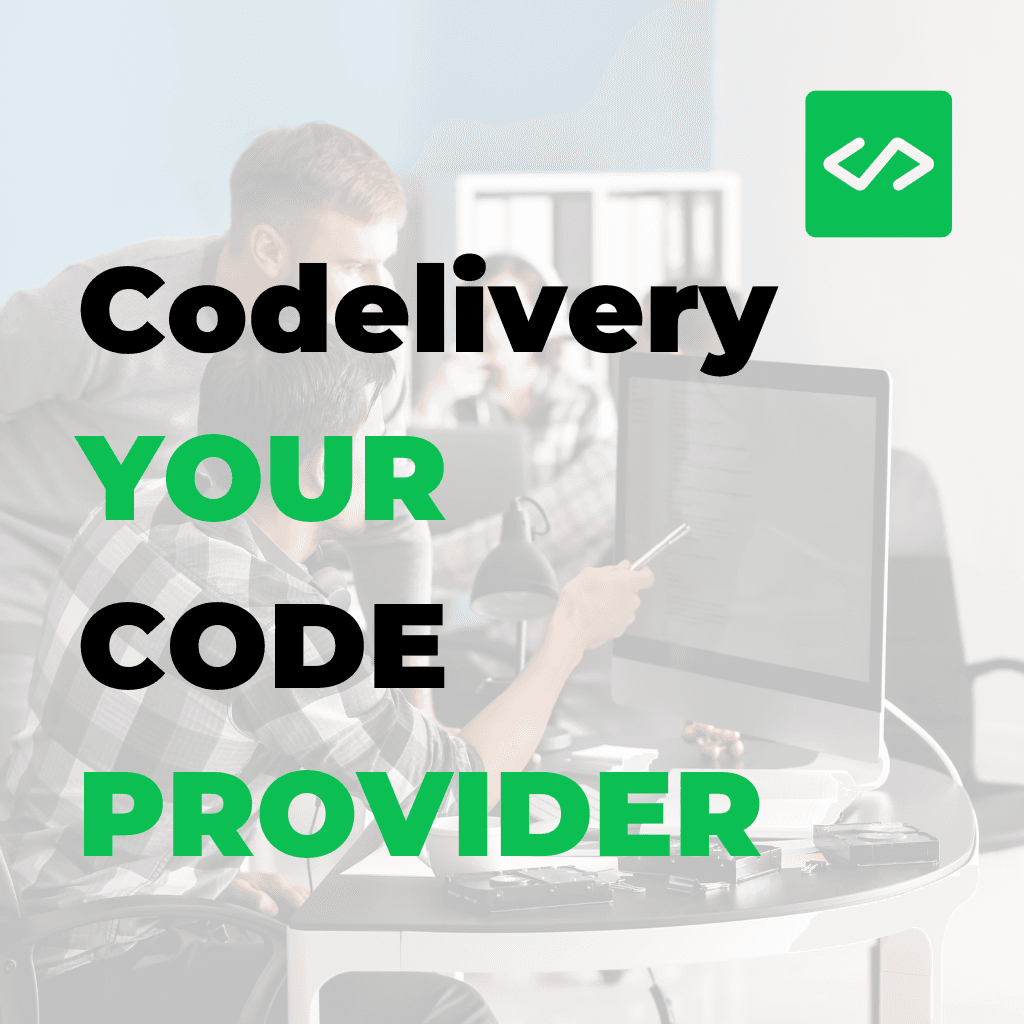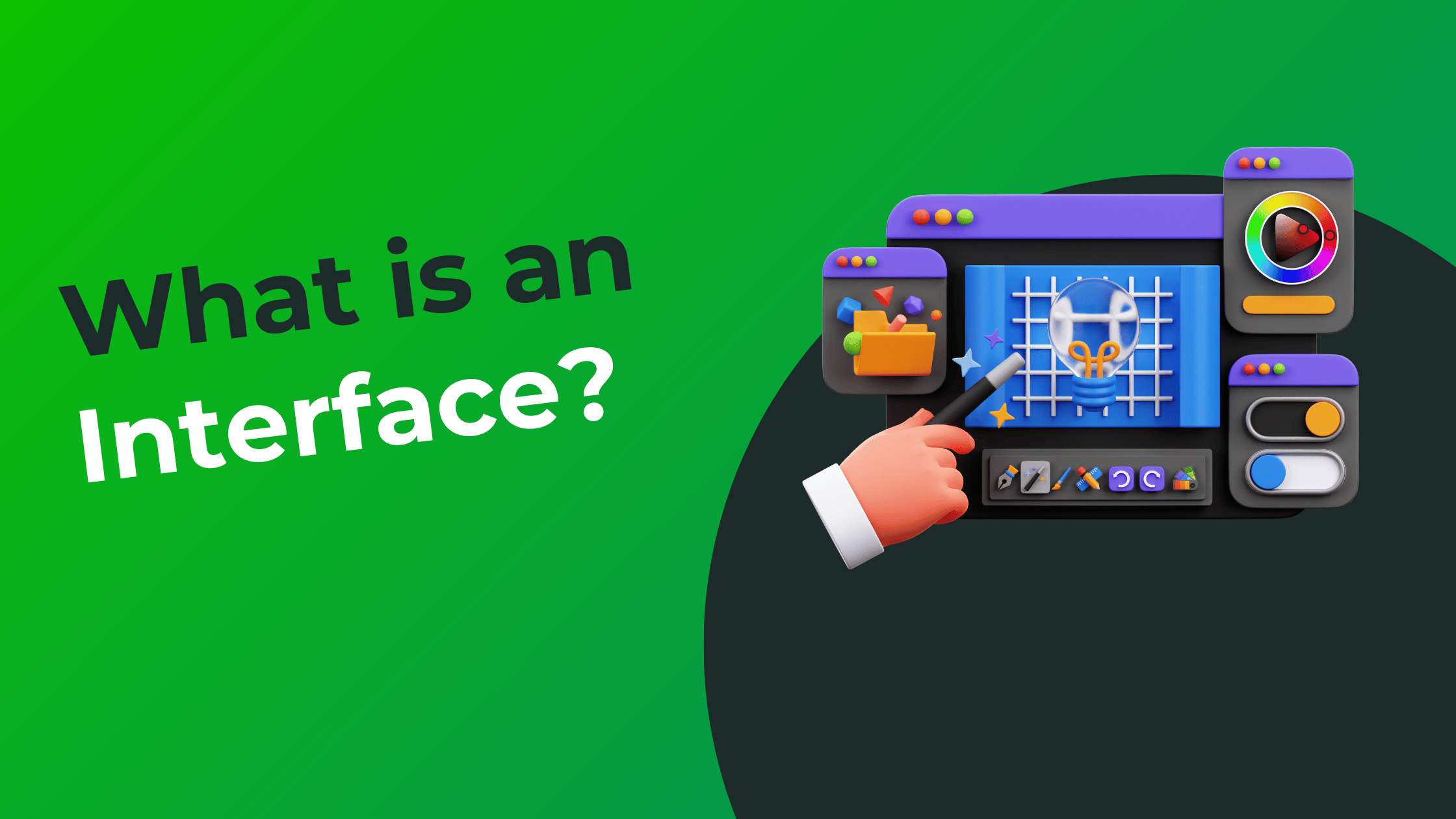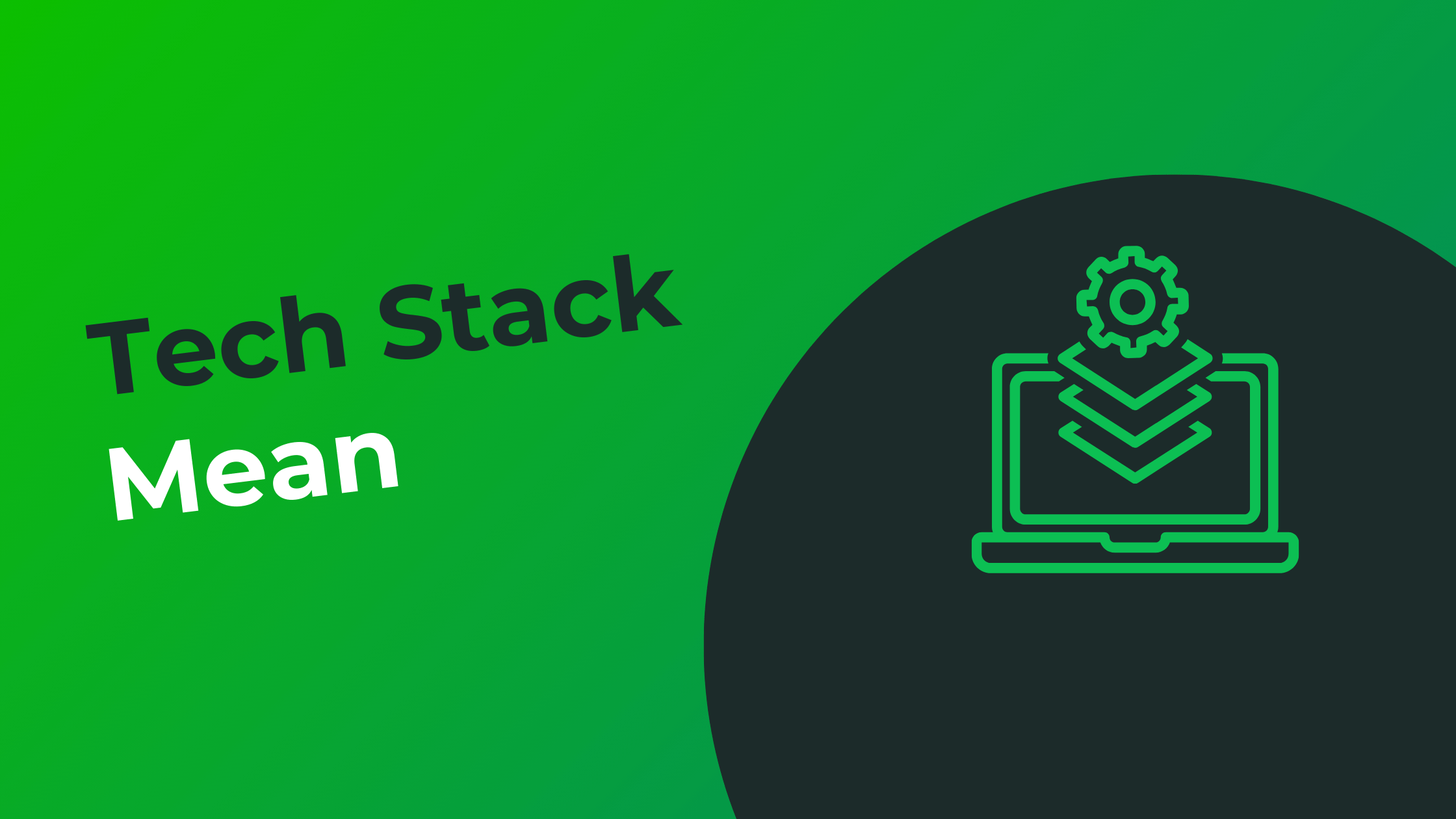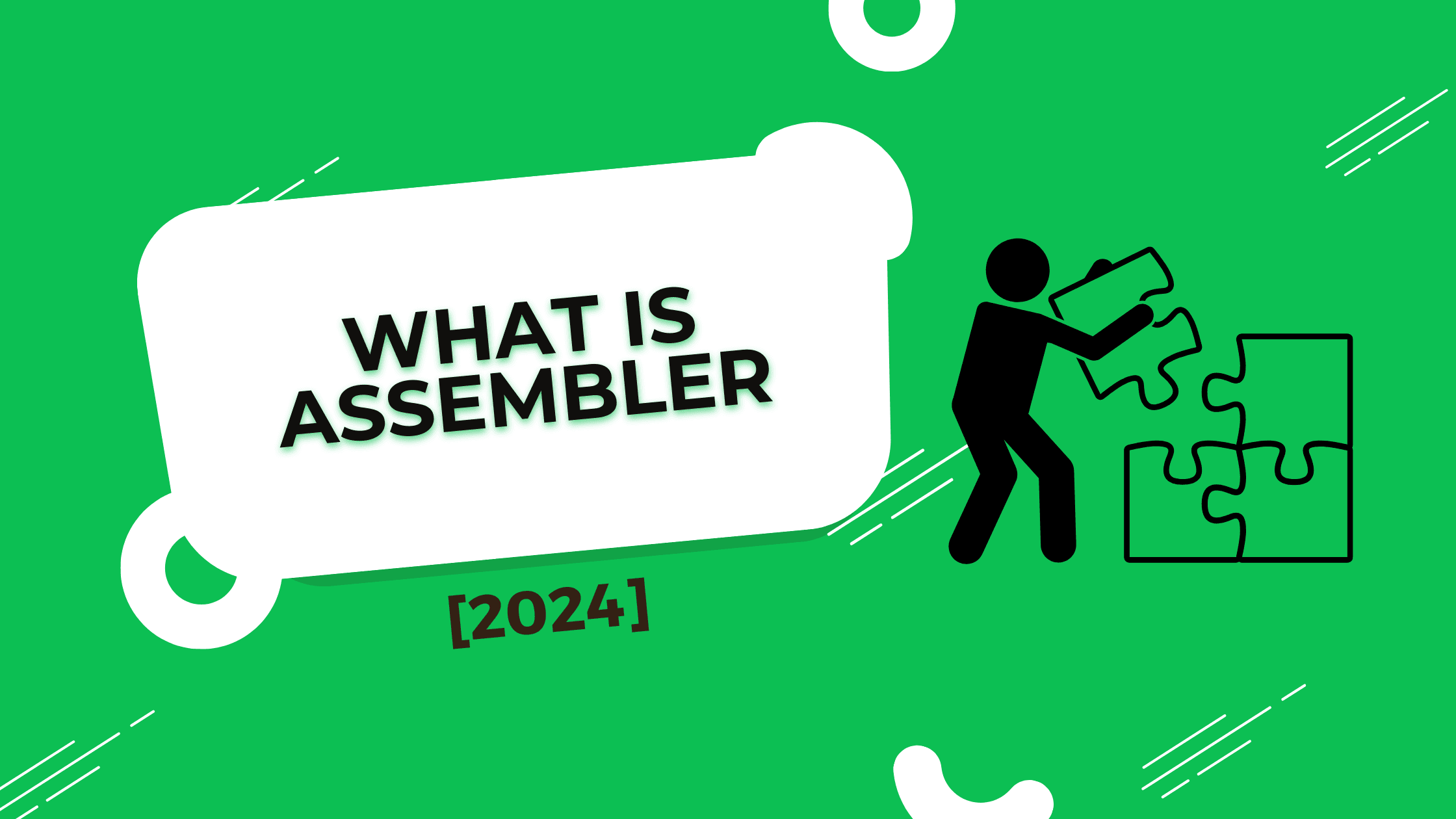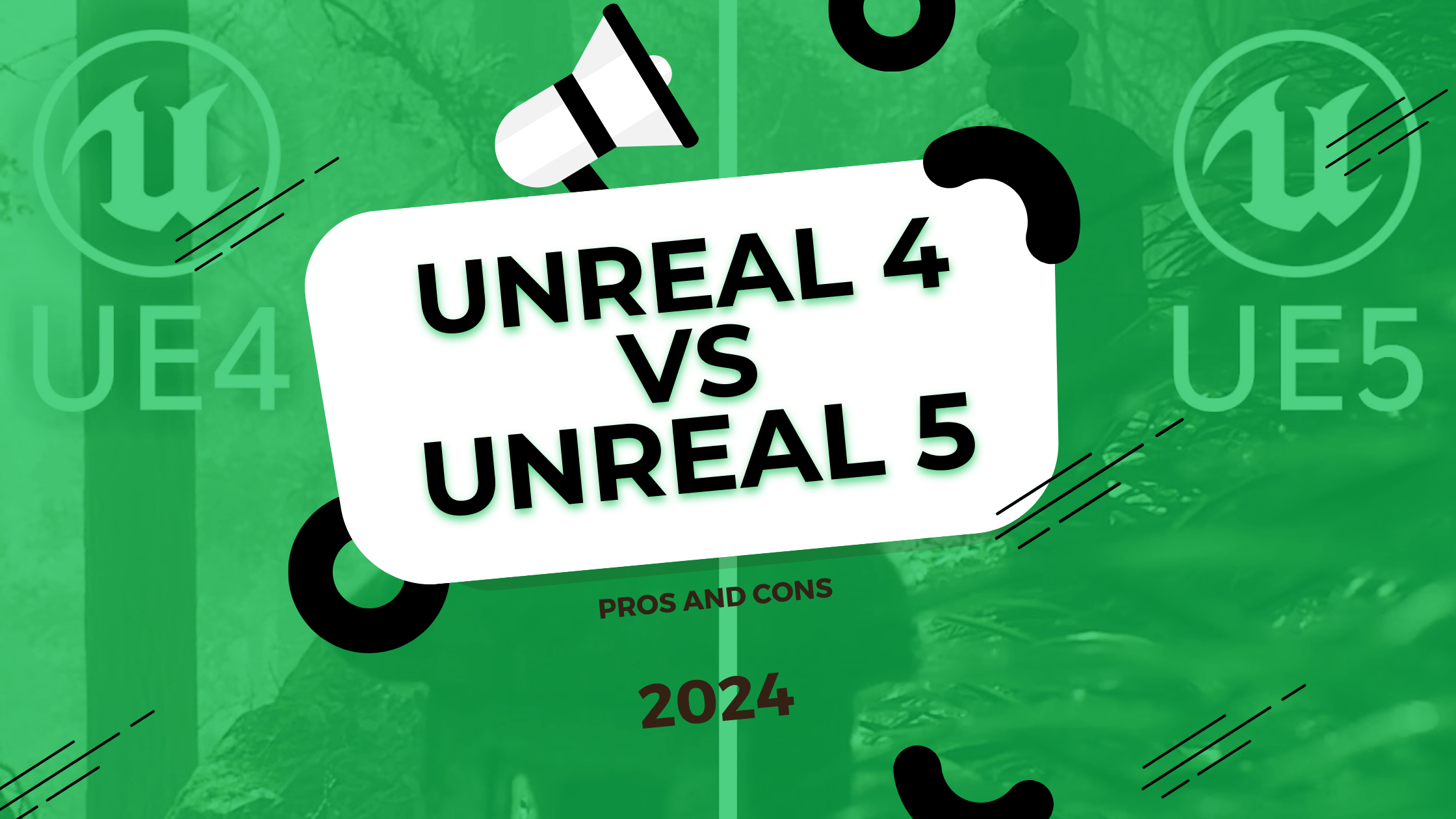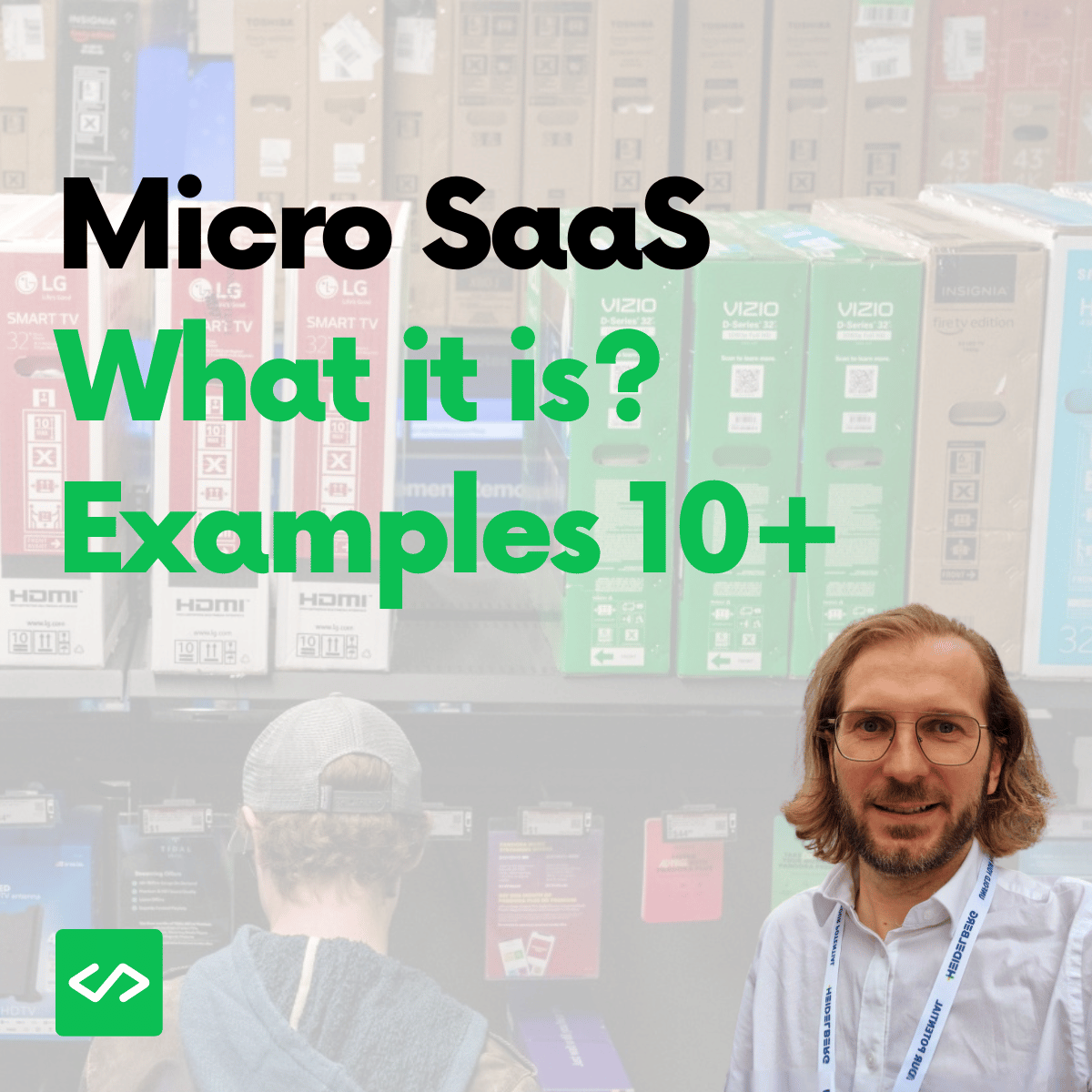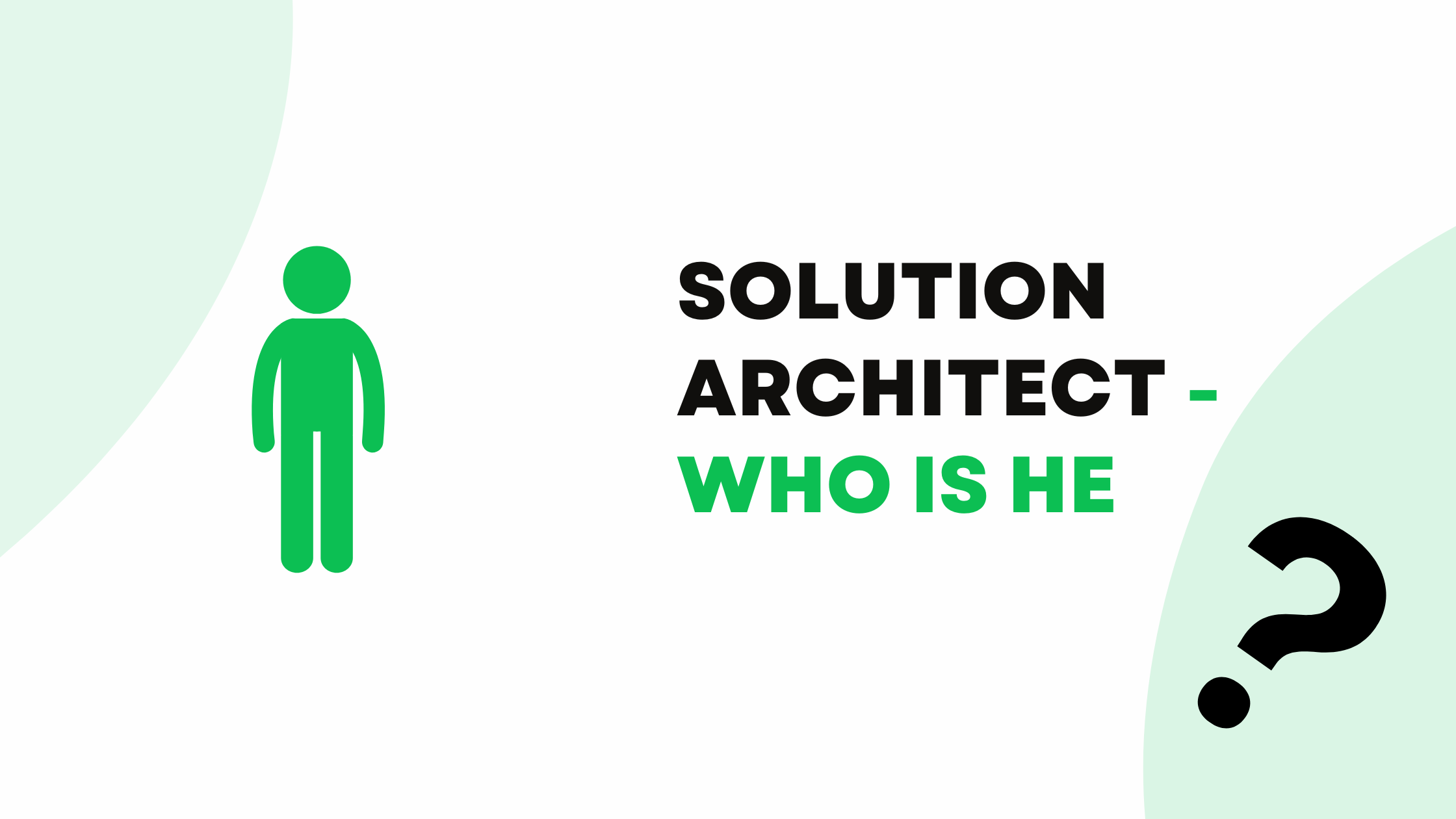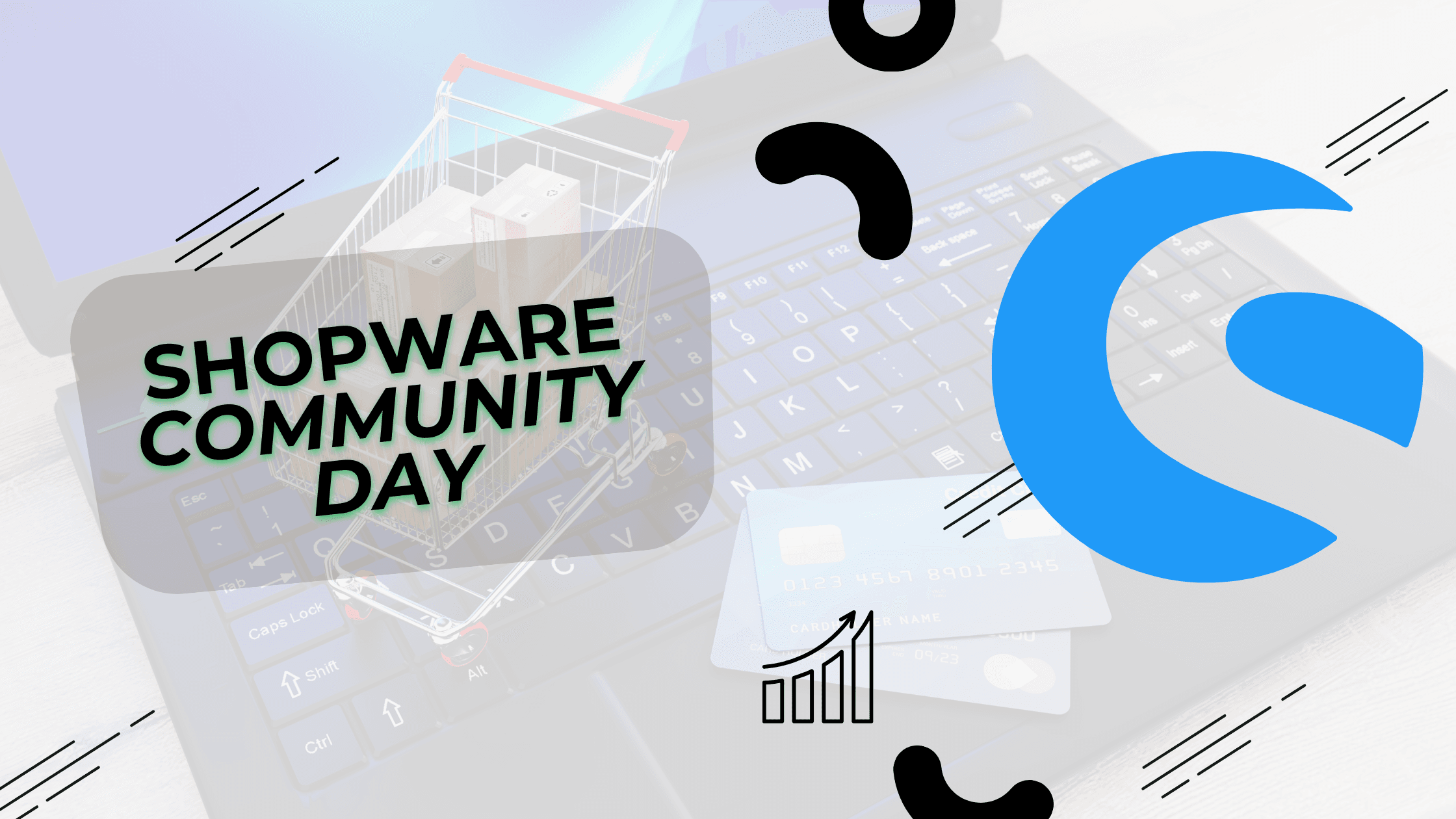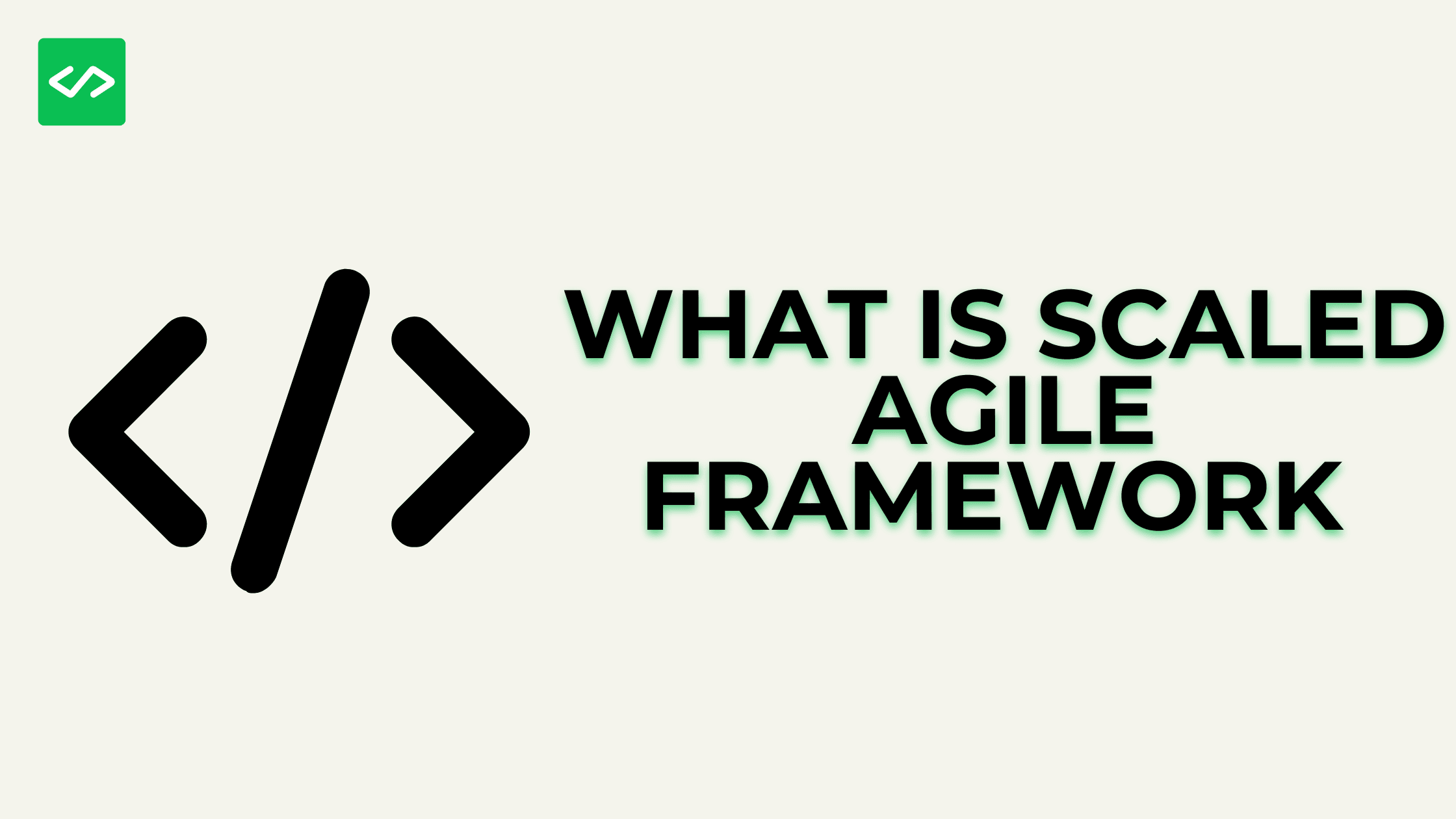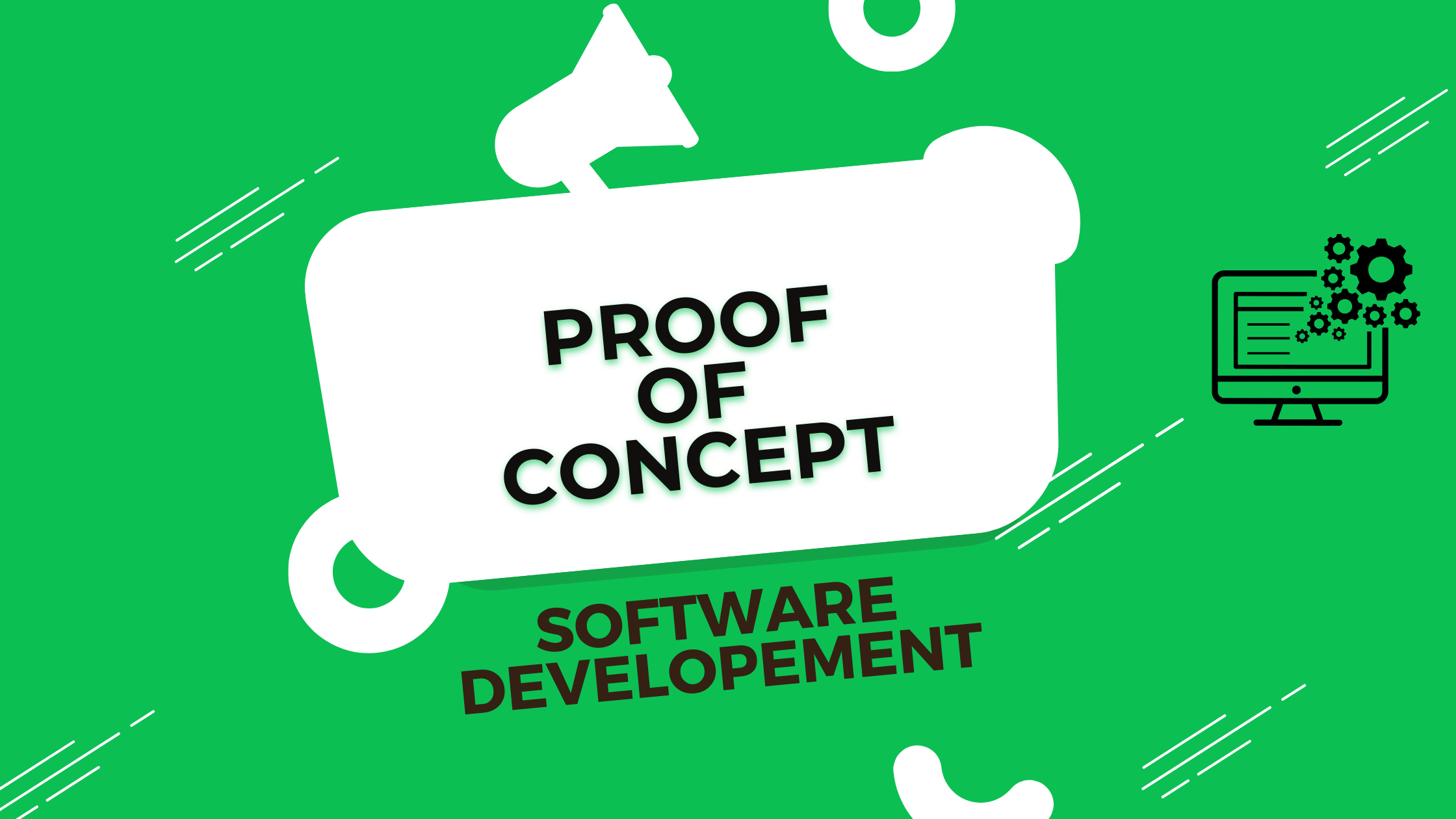Unity vs Unreal Engine: Pros and Cons of Game Engines
In the world of game development, two titans stand out: Unity and Unreal Engine. These powerful game engines have revolutionized the way games are created, offering developers a wide range of tools and features to bring their visions to life. But how do they compare? In this comprehensive analysis, we’ll explore the pros and cons of Unity vs Unreal Engine, helping you make an informed decision for your next game project.
Understanding Game Engines
Before we dive into the specifics of Unity vs Unreal Engine, let’s briefly discuss what a game engine is and why it’s crucial in game development.
A game engine is a software framework designed to create and develop video games. It provides developers with a suite of tools to handle various aspects of game creation, including:
- Rendering graphics
- Physics simulation
- Sound
- Scripting
- Animation
- Artificial Intelligence
- Networking
- Memory management
Game engines significantly reduce the time and complexity involved in game development, allowing developers to focus more on game design and content creation rather than low-level programming.
Unity: An Overview
Unity, developed by Unity Technologies, is one of the most popular game engines in the world. Known for its versatility and ease of use, Unity offers a wide range of features for both 2D and 3D game development.
Pros of Unity
- Ease of Use: Unity is generally considered more accessible for beginners, with a gentler learning curve.
- Versatility: Unity excels in both 2D and 3D game development, making it suitable for a wide range of projects.
- Cross-platform Development: Unity offers excellent support for multiple platforms, including mobile, desktop, web, and VR.
- Large Community: Unity has a vast and active community, providing ample resources, tutorials, and support.
- Asset Store: The Unity Asset Store offers a wide variety of pre-made assets, speeding up development.
Cons of Unity
- Graphics Quality: While capable of producing beautiful games, Unity’s out-of-the-box graphics capabilities are generally considered less advanced than Unreal Engine’s.
- Performance: For highly complex games, Unity may require more optimization to achieve the same performance as Unreal Engine.
- Licensing Costs: While Unity offers a free version, larger studios may need to opt for Unity Pro, which comes with a cost.
Unreal Engine: An Overview
Unreal Engine, developed by Epic Games, is renowned for its stunning graphics and powerful features. It’s particularly popular for creating high-end, visually impressive games.
Pros of Unreal Engine
Graphics Quality: Unreal Engine is known for its ability to create photorealistic graphics out of the box.
Blueprint Visual Scripting: This feature allows for rapid prototyping and is accessible to non-programmers.
Open Source: The full source code is available, allowing for deep customization.
Performance: Unreal Engine often provides better performance for complex, graphically intensive games.
Free to Use: Unreal Engine is free to use, with a 5% royalty on games that earn over $1 million.
Cons of Unreal Engine
Steeper Learning Curve: Unreal Engine is generally considered more challenging to learn, especially for beginners.
Resource Intensive: Unreal Engine projects can be more demanding on hardware resources.
Less Suited for 2D: While capable of 2D development, Unreal Engine’s strengths lie more in 3D game creation.
Unity vs Unreal Engine: A Detailed Comparison
Now that we’ve outlined the basics, let’s dive deeper into how Unity and Unreal Engine compare in various aspects of game development.
Graphics
When it comes to graphics, Unreal Engine has long been considered the frontrunner. Unreal Engine is renowned for its ability to create stunning, photorealistic visuals right out of the box. This makes it a popular choice for AAA game development and projects that require high-fidelity graphics.
Unity, on the other hand, has made significant strides in improving its graphics capabilities. While it may require more work to achieve the same level of visual fidelity as Unreal Engine, Unity is certainly capable of producing beautiful games. Its Universal Render Pipeline (URP) and High Definition Render Pipeline (HDRP) have significantly enhanced its graphics potential.
Performance
In terms of performance, both engines have their strengths. Unreal Engine generally offers better performance for complex, graphically intensive 3D games. It’s optimized for high-end experiences and supports faster rendering than Unity in many scenarios.
Unity, however, often provides smooth performance across various platforms, especially for less graphically demanding games. It’s particularly efficient for 2D games and mobile game development.
Ease of Use
Unity is often considered more accessible for beginners. Its interface is more intuitive, and the learning curve is generally less steep. Unity uses C# as its primary scripting language, which many developers find easier to learn and use compared to C++.
Unreal Engine, while powerful, has a steeper learning curve. Its interface can be more overwhelming for beginners, and it primarily uses C++, which is a more complex language. However, Unreal’s Blueprint visual scripting system can make development more accessible for non-programmers.
2D Game Development
For 2D game development, Unity is often the preferred choice. It offers robust tools and features specifically designed for 2D games, making it easier to create everything from simple mobile games to complex 2D platformers.
While Unreal Engine is capable of 2D development, its strengths lie more in 3D game creation. It’s less optimized for 2D projects, although recent updates have improved its 2D capabilities.
Mobile Game Development
Both engines support mobile game development, but Unity has traditionally been the go-to choice for mobile games. It’s optimized for mobile platforms and offers excellent performance on these devices.
Unreal Engine, while capable of creating mobile games, is often considered more suited for high-end mobile devices due to its graphics-intensive nature.
VR and AR Development
Both Unity and Unreal Engine offer strong support for VR and AR development. Unity has been a popular choice for VR and AR projects due to its ease of use and extensive documentation.
Unreal Engine, with its superior graphics capabilities, is often chosen for high-end VR experiences that require photorealistic visuals.
Community and Resources
Unity boasts a larger community, which translates to more tutorials, forums, and third-party resources. The Unity Asset Store is vast, offering a wide range of assets, tools, and plugins.
Unreal Engine, while having a smaller community, still offers extensive documentation and resources. The Unreal Marketplace, while not as large as Unity’s Asset Store, still provides a good selection of assets.
Licensing and Cost
Unity offers a free Personal version for individuals and small companies. Larger studios typically opt for Unity Pro, which comes with a subscription fee.
Unreal Engine is free to use for game development, with a 5% royalty on games that earn over $1 million. This can be more cost-effective for smaller studios or indie developers.

Choosing Between Unity and Unreal Engine
The choice between Unity and Unreal Engine ultimately depends on your specific project requirements, team expertise, and long-term goals. Here are some scenarios where each engine might be the better choice:
Choose Unity if:
- You’re a beginner in game development
- You’re creating a 2D game
- You’re developing for mobile platforms
- You need a versatile engine for a variety of projects
- You have a small team or limited resources
Opt for Unreal Engine if:
- You’re creating a graphically intensive 3D game
- You’re aiming for photorealistic visuals
- You’re comfortable with a steeper learning curve
- You want access to the engine’s source code
- You’re developing a high-end console or PC game
The Role of Codelivery in Game Development
At this point, it’s worth mentioning the role of companies like Codelivery in the game development landscape. Codelivery is a software house that specializes in custom software development, including game development using engines like Unreal Engine. They have extensive experience in creating immersive gaming experiences, leveraging the full power of Unreal Engine to bring clients’ visions to life.
Codelivery’s expertise extends beyond just game development. They also specialize in AR/VR development, harnessing the capabilities of engines like Unreal to create cutting-edge immersive experiences. Whether you’re looking to create a stunning 3D game or an innovative AR application, Codelivery has the skills and experience to help you achieve your goals.
For more insights into the capabilities of Unreal Engine, check out Codelivery’s blog post on the Top 10 Unreal Engine Games. This article showcases some of the most impressive games created with Unreal Engine, demonstrating the engine’s potential for creating breathtaking gaming experiences.
Additionally, if you’re interested in understanding the broader landscape of gaming platforms, Codelivery’s article on Game Platforms in 2024 provides valuable insights into the current state of the gaming industry.
Deeper Dive into Unity Features
Let’s explore some of Unity’s features in more detail:
C# Scripting
Unity uses C# as its primary scripting language. C# is known for its ease of use and powerful features, making it accessible for beginners while still providing the depth needed for complex game logic.
Unity’s Rendering Pipelines
Unity offers three rendering pipelines:
- Built-in Render Pipeline: The default pipeline, suitable for a wide range of projects.
- Universal Render Pipeline (URP): Optimized for mobile and low-end devices while still capable of high-quality graphics.
- High Definition Render Pipeline (HDRP): Designed for high-end platforms and devices, capable of producing stunning visuals.
Unity’s Physics Engine
Unity includes a powerful physics engine that can simulate realistic physical interactions. It supports both 2D and 3D physics, making it versatile for different types of games.
Unity’s Animation System
Unity’s animation system, Mecanim, is a powerful tool for creating and managing animations. It supports features like blend trees, inverse kinematics, and state machines.
Deeper Dive into Unreal Engine Features
Now let’s look at some of Unreal Engine’s standout features:
Blueprint Visual Scripting
Unreal Engine’s Blueprint system is a visual scripting language that allows non-programmers to create game logic without writing code. This can significantly speed up prototyping and iteration.
Nanite Virtualized Geometry
Introduced in Unreal Engine 5, Nanite is a virtualized geometry system that allows for film-quality art to be imported directly into the engine, maintaining high visual fidelity without performance issues.
Lumen Global Illumination
Also new in Unreal Engine 5, Lumen is a fully dynamic global illumination solution that can create realistic lighting without the need for pre-baked lightmaps.
Unreal’s Material Editor
Unreal Engine’s material editor is a powerful node-based system for creating complex materials and shaders. It offers a high degree of control over the look of game assets.
Performance Optimization in Unity and Unreal
Performance optimization is crucial in game development, and both Unity and Unreal offer tools to help developers achieve smooth performance:
Unity Optimization
- Unity Profiler: Helps identify performance bottlenecks
- Occlusion Culling: Improves rendering performance by not drawing objects that are not visible
- Level of Detail (LOD): Allows for less detailed models to be used at a distance to improve performance
Unreal Optimization
- Unreal Insights: A performance analysis tool
- Hierarchical Level of Detail (HLOD): Similar to Unity’s LOD but can combine multiple actors
- Scalability Settings: Allows games to adjust graphics settings based on hardware capabilities
The Impact of Engine Choice on Game Design
The choice between Unity and Unreal can influence game design decisions:
- Unity’s ease of use for 2D games might encourage more 2D game projects
- Unreal’s superior out-of-the-box graphics might lead to more visually-driven game designs
- Unity’s cross-platform capabilities might inspire more multi-platform releases
- Unreal’s Blueprint system might allow for more rapid prototyping and iteration of game mechanics
Future Trends in Game Engines
As we look to the future, both Unity and Unreal Engine continue to evolve and improve. Here are some trends to watch:
- Improved Real-Time Ray Tracing: Both engines are working on enhancing their real-time ray tracing capabilities, pushing the boundaries of graphic realism.
- AI and Machine Learning Integration: We’re likely to see more AI and machine learning tools integrated into these engines, assisting with everything from asset creation to game balancing.
- Cloud-Based Development: Both Unity and Unreal are exploring cloud-based development solutions, potentially making high-end game development more accessible.
- Enhanced Cross-Platform Support: As new platforms emerge (like AR glasses or cloud gaming services), expect both engines to expand their cross-platform capabilities.
- Improved Performance Optimization: Both engines are continuously working on improving performance, especially for mobile and VR platforms.
- Procedural Generation: Advanced procedural generation tools are likely to become more integrated into these engines, allowing for more dynamic and varied game worlds.
- Improved Audio Tools: As game audio becomes more complex, expect to see more advanced audio tools and features in both engines.
The Role of Game Engines in the Broader Tech Landscape
Game engines like Unity and Unreal are increasingly being used beyond just game development. They’re finding applications in:
- Film and TV production
- Architectural visualization
- Automotive design
- Training and simulation
- Virtual production
This broader application is likely to influence the development of these engines, potentially bringing in features that could benefit game developers as well.
Community and Ecosystem Considerations
When choosing between Unity and Unreal, it’s important to consider the community and ecosystem surrounding each engine:
Unity Community
- Large and active community forums
- Extensive third-party asset marketplace
- Many tutorials and courses available online
- Regular community events and game jams
Unreal Community
- Smaller but growing community
- High-quality official documentation and tutorials
- Active Discord community
- Epic MegaGrants program to support developers

Conclusion
The debate of Unity vs Unreal Engine isn’t about determining which is the “best” game engine. Rather, it’s about understanding which tool is best suited for your specific project and team.
Unity offers versatility, ease of use, and excellent support for 2D and mobile game development. It’s a great choice for beginners and teams working on a wide variety of projects.
Unreal Engine provides stunning out-of-the-box graphics, powerful features for high-end game development, and the flexibility of open-source access. It’s ideal for teams aiming to create visually impressive 3D games and are willing to invest time in mastering its complexities.
Both engines have their strengths and weaknesses, and both are capable of creating amazing games. The key is to evaluate your project requirements, team skills, and long-term goals to decide which engine aligns best with your needs.
Remember, the choice of engine is just one part of the game development process. Successful game development also requires creativity, solid game design, effective project management, and a deep understanding of your target audience.
Whether you choose Unity or Unreal Engine, companies like Codelivery can provide valuable expertise and support in bringing your game to life. Their experience with engines like Unreal, coupled with their skills in AR/VR development, can be a significant asset in navigating the complexities of modern game development.
As the game development landscape continues to evolve, staying informed about the capabilities and advancements of these engines will be crucial. Keep exploring, learning, and pushing the boundaries of what’s possible with these powerful tools. Happy game developing!