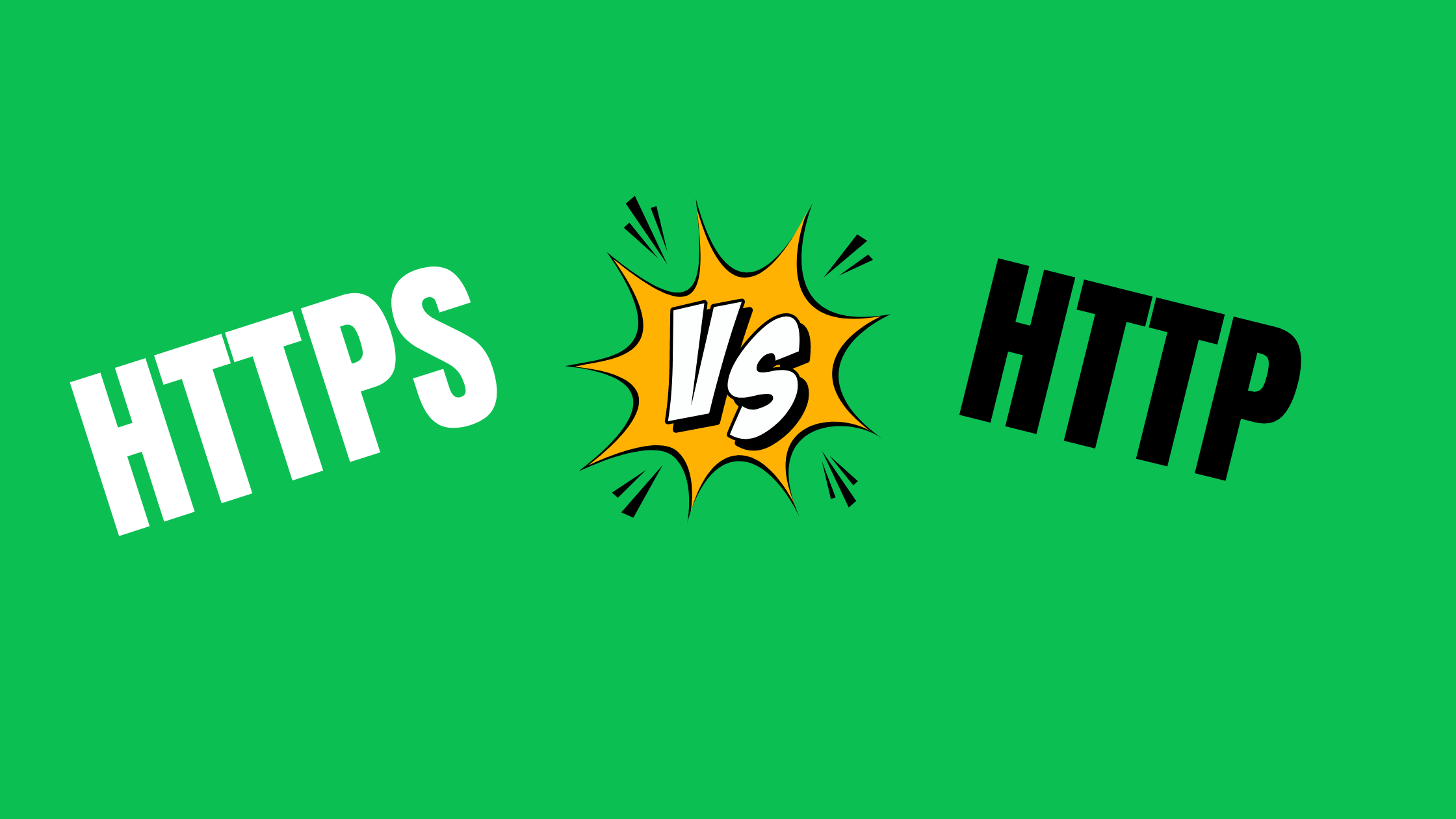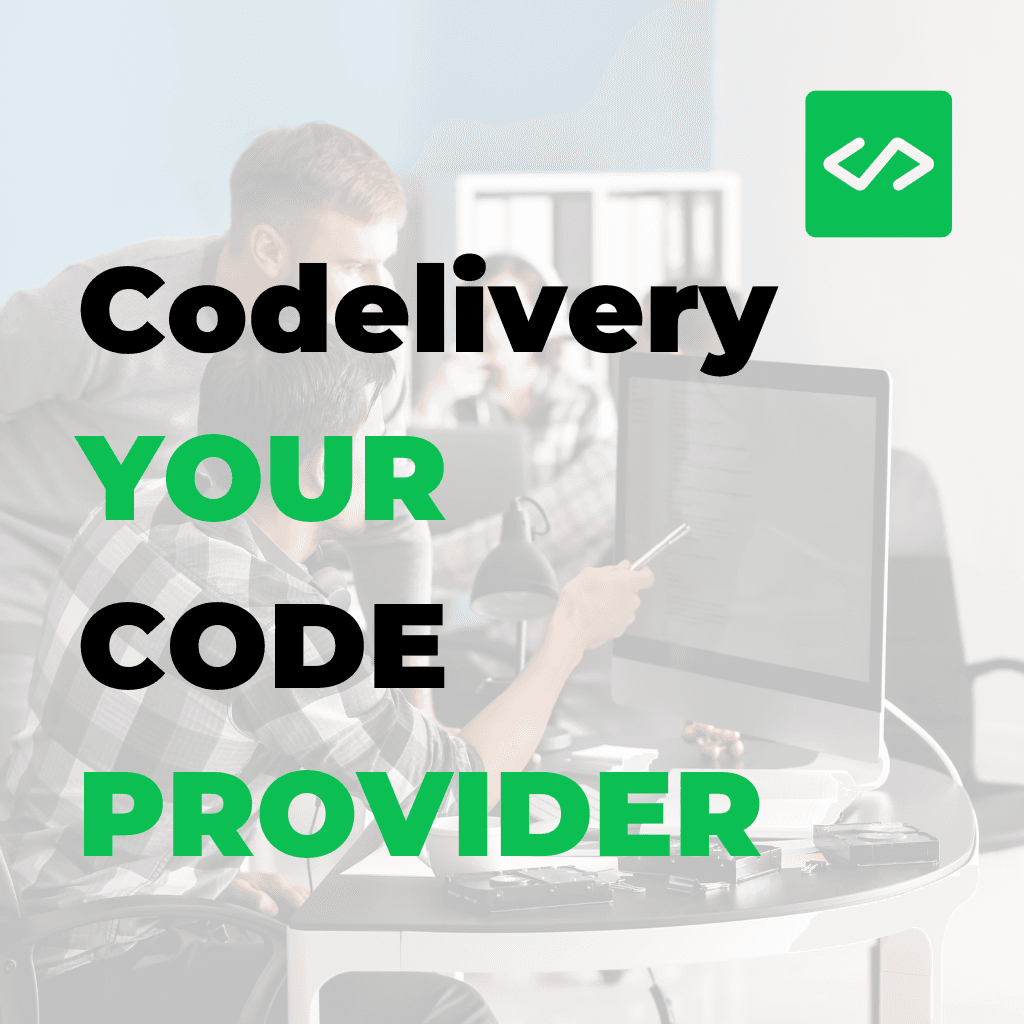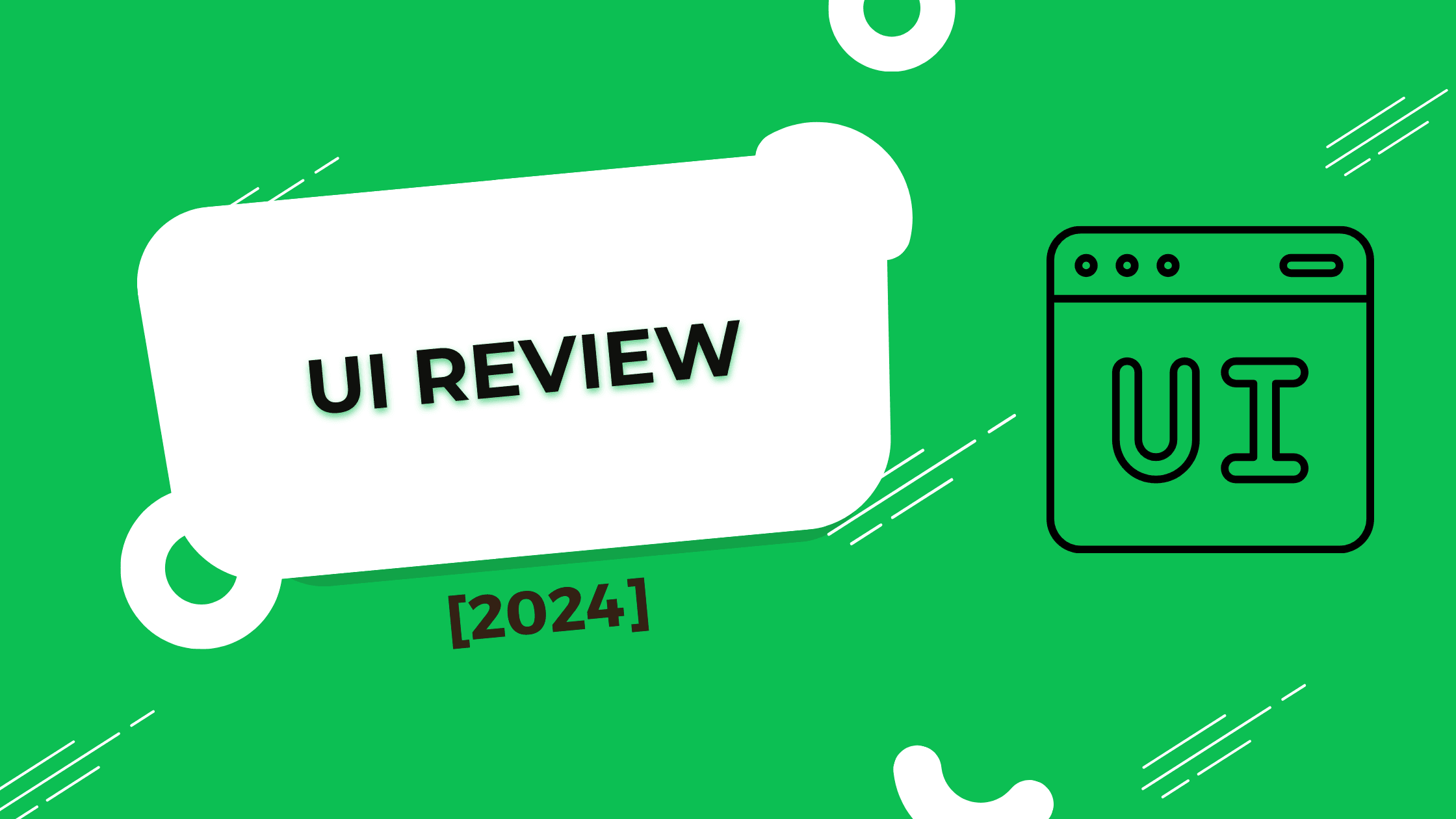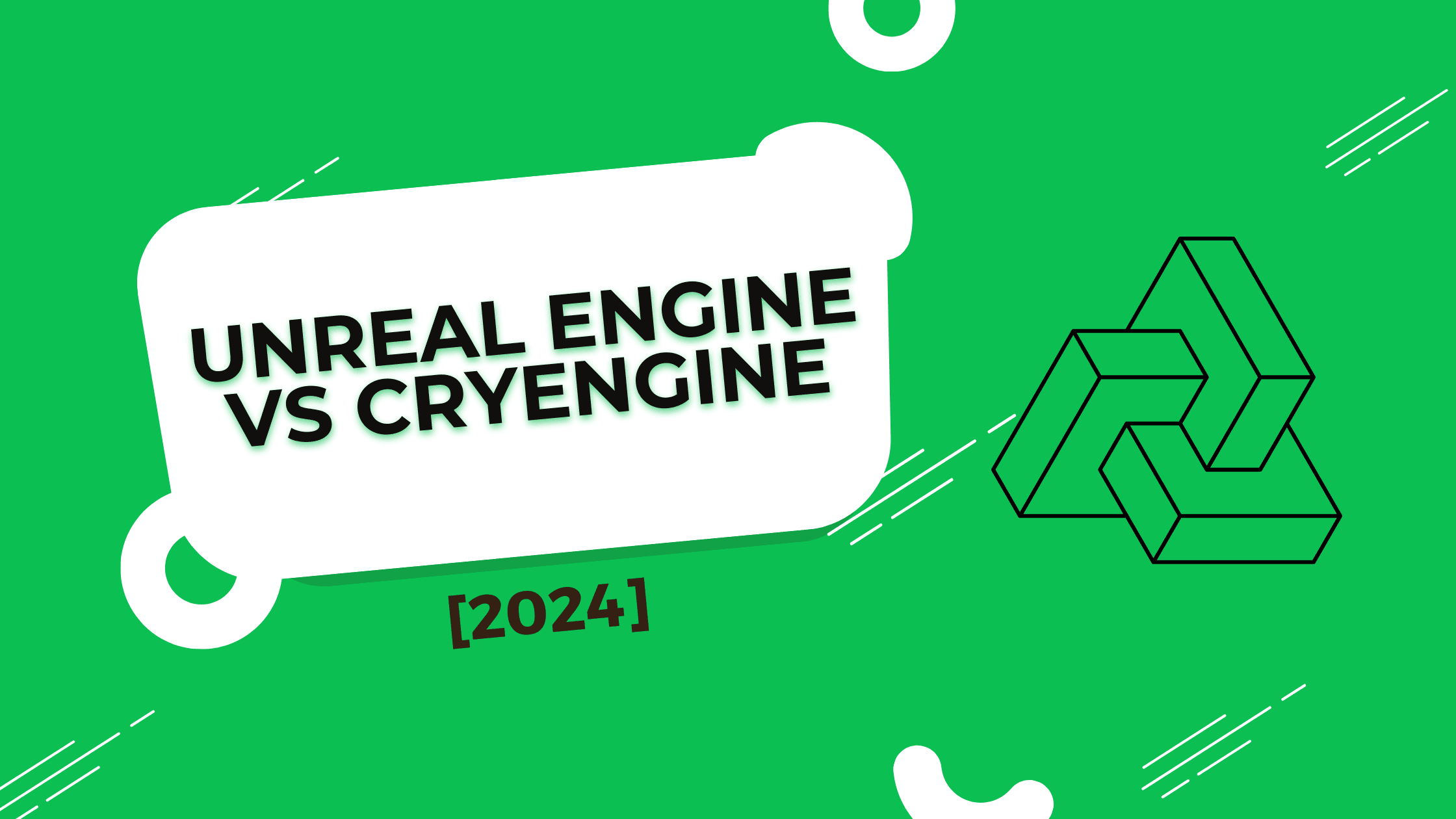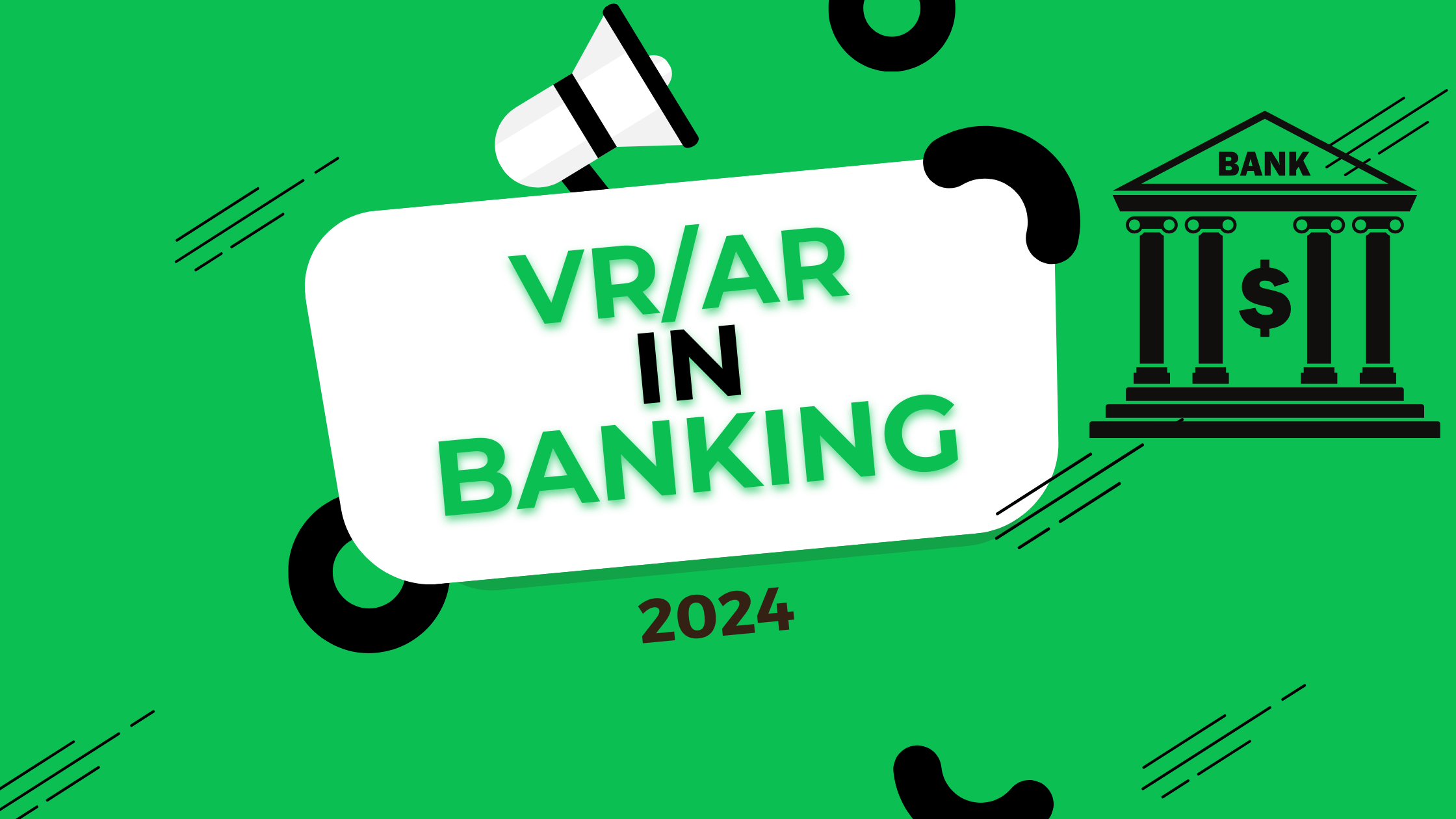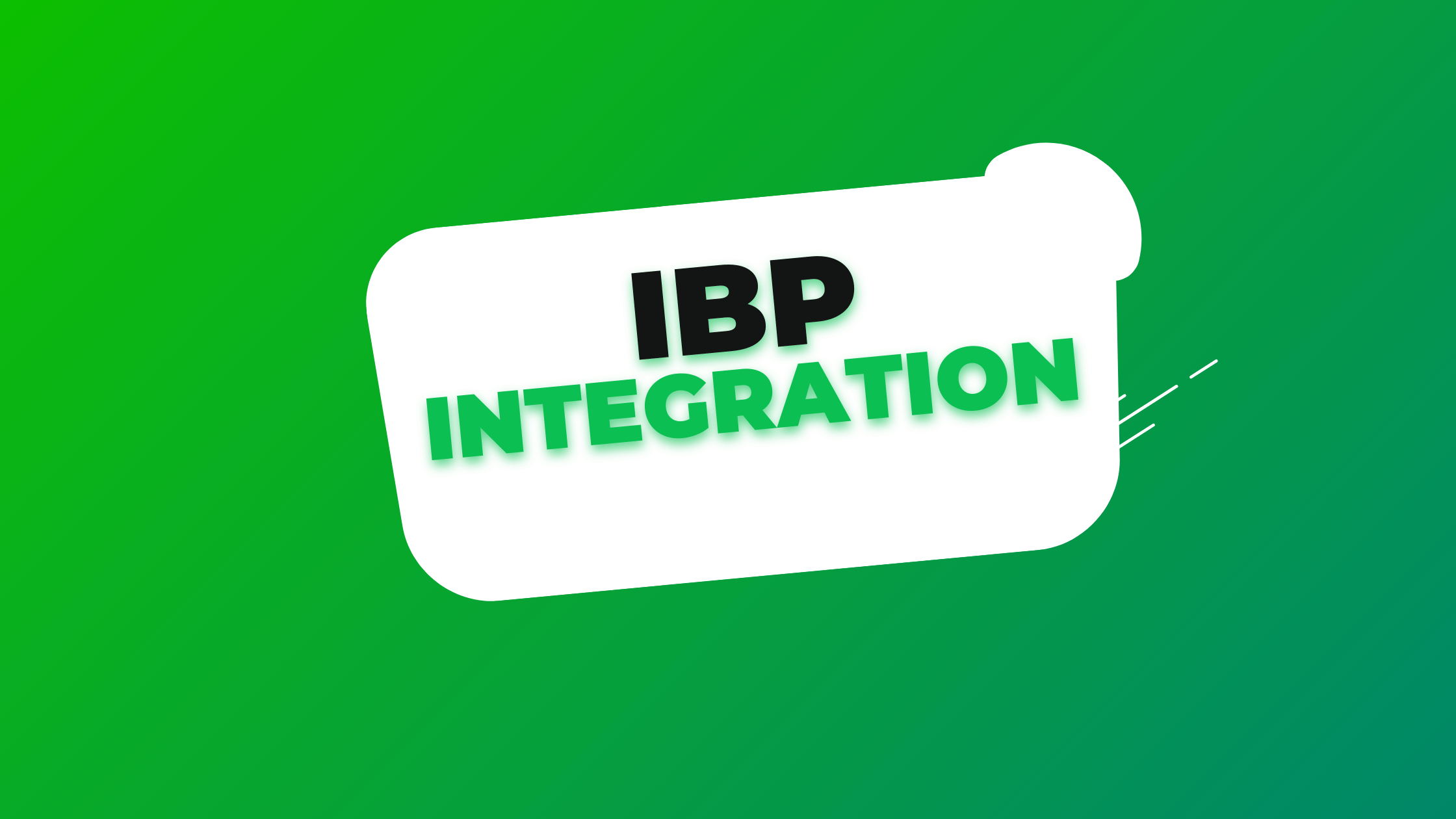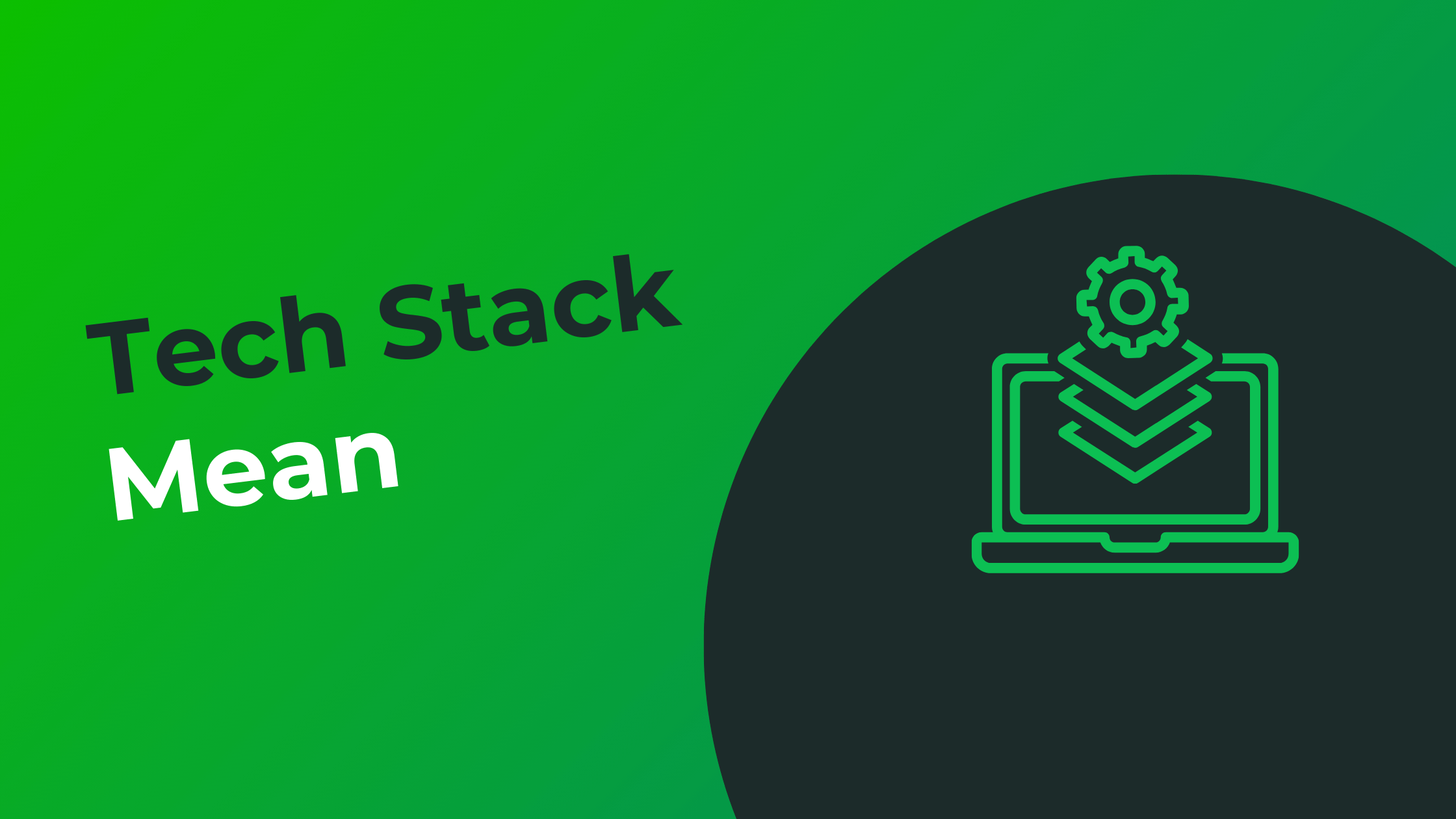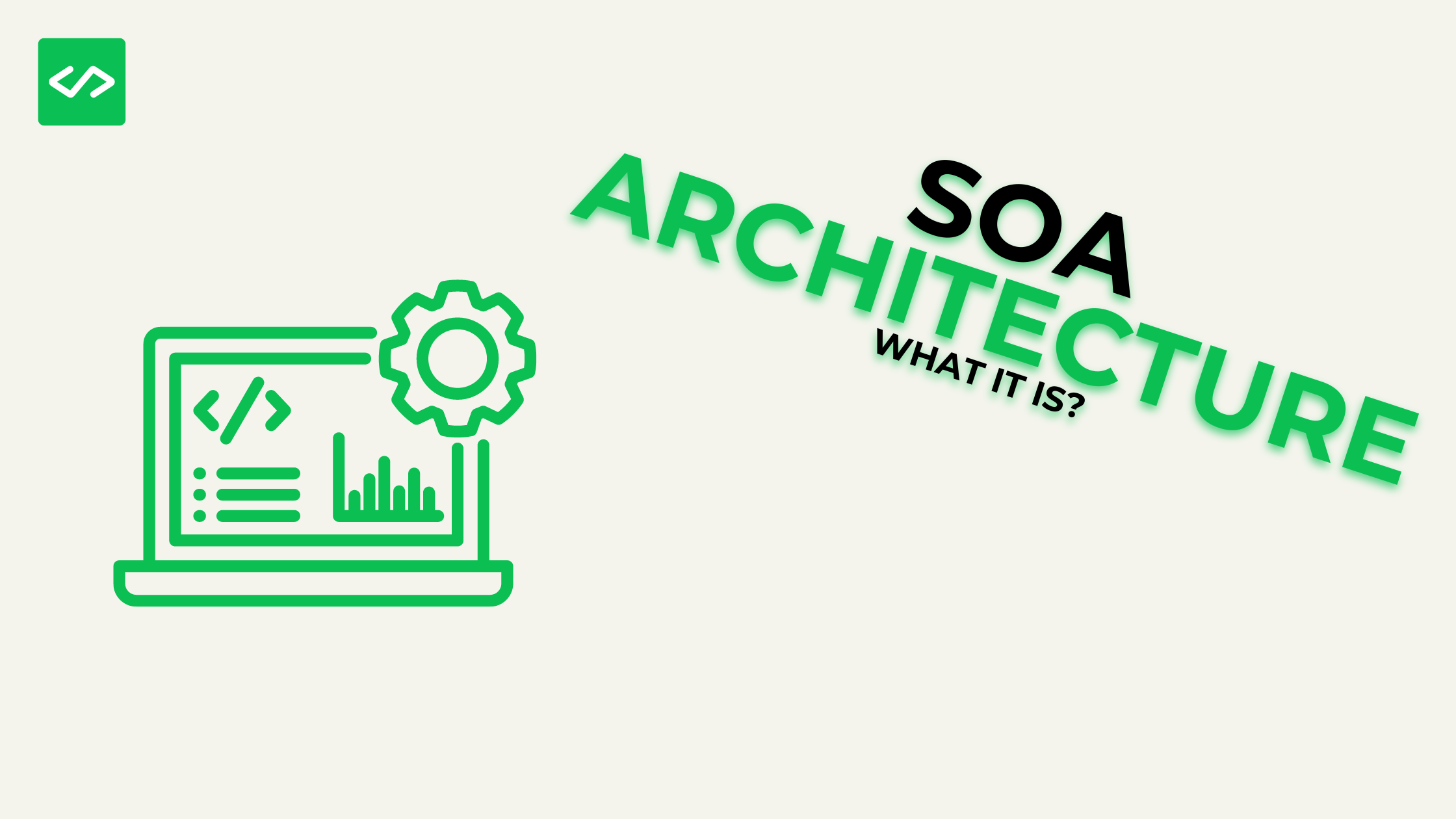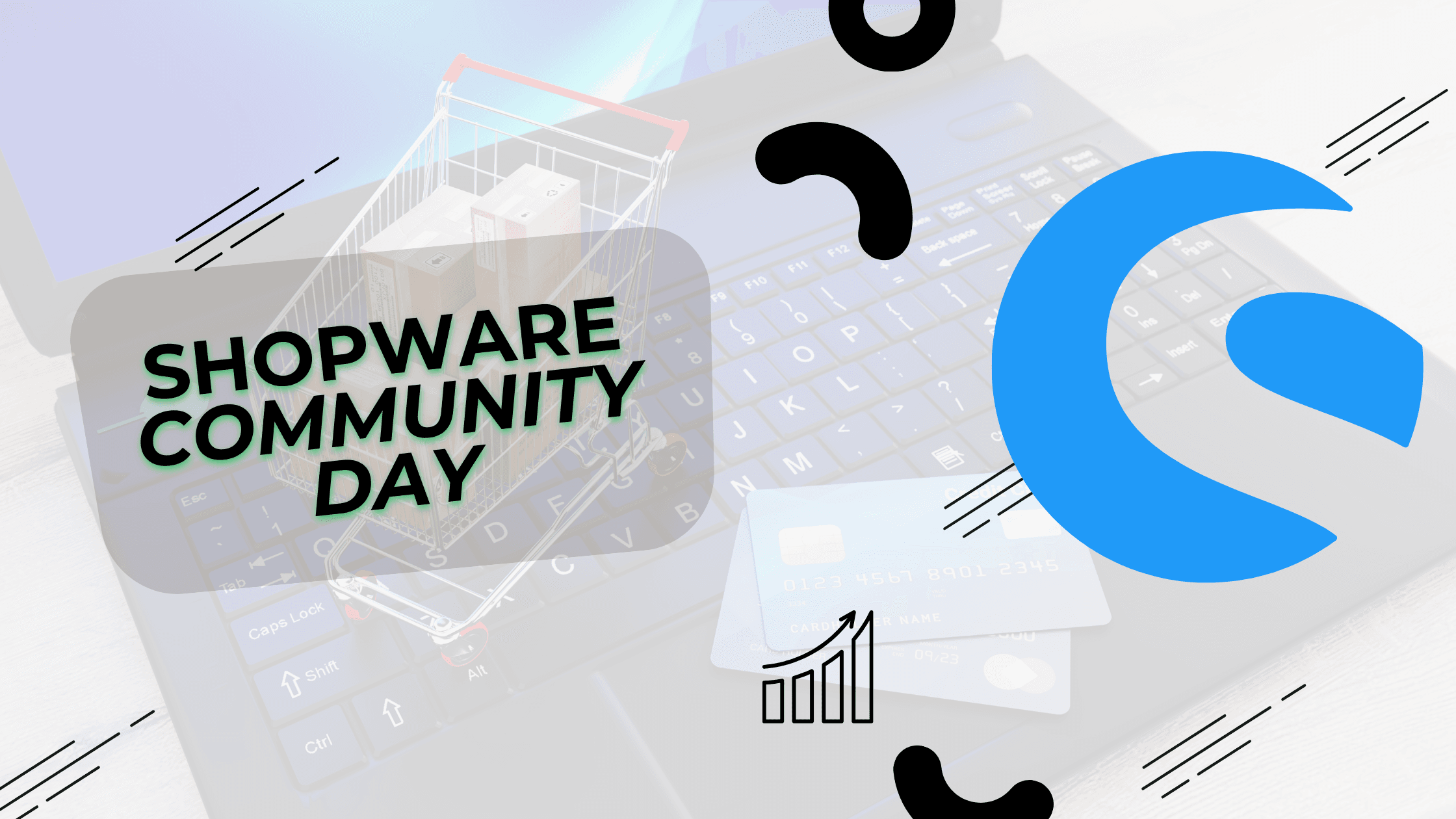HTTP vs HTTPS: Understanding the benefits and difference between http and https
In the age of the internet, securing data during transmission is paramount. When browsing the web, you might notice that some URLs start with “http://” while others start with “https://”. These prefixes indicate whether a website is using HTTP or HTTPS, and the distinction between the two can significantly impact your online security. This blog post will explore the difference between HTTP and HTTPS, the advantages of using HTTPS, and why every website owner should consider switching to HTTPS.
HTTP
What is HTTP?
HTTP stands for Hypertext Transfer Protocol. It is the foundation of any data exchange on the World Wide Web. HTTP is an application layer protocol used for transmitting hypermedia documents, such as HTML. It is a stateless protocol, meaning each request from a browser to a server is independent. This protocol uses port number 80 for communication.
How HTTP Works
When you visit a website using HTTP, your web browser sends an HTTP request to the web server hosting the site. The server then processes the request and responds with an HTTP response, typically containing the requested webpage’s HTML. This HTTP connection is straightforward but has significant security limitations.
HTTP Limitations
The major drawback of HTTP is that it does not encrypt the data being transferred between the client and server. This means that any information you send or receive, such as login credentials, can be intercepted by malicious actors. This vulnerability is especially concerning for websites that handle sensitive information.
HTTPS
What is HTTPS?
HTTPS stands for Hypertext Transfer Protocol Secure. It is the secure version of HTTP and uses encryption to protect data in transit. HTTPS uses SSL (Secure Sockets Layer) or TLS (Transport Layer Security) to establish a secure connection between the browser and the server.
How HTTPS Works
When you visit a website using HTTPS, the browser and server perform a handshake to establish a secure connection. During this process, the server presents an SSL certificate to the browser, which verifies the certificate’s authenticity with a certificate authority. Once verified, the data transferred between the browser and server is encrypted using symmetric cryptography. This HTTPS connection uses port number 443.
Advantages of Using HTTPS
-
Security: The primary benefit of HTTPS is the encryption of data, ensuring that any information exchanged between the browser and server remains confidential and tamper-proof.
-
Trust and Credibility: Websites using HTTPS display a padlock icon in the address bar, which signals to users that the site is secure. This builds trust and can increase user confidence and engagement.
-
SEO Benefits: Google Chrome and other search engines consider HTTPS as a ranking signal, potentially improving a website’s search engine ranking.
-
Compliance: Many regulatory frameworks and standards require websites to use HTTPS to protect user data.
HTTP and HTTPS: Key Differences
Security
- HTTP: Data is transmitted in plain text, making it susceptible to interception and eavesdropping.
- HTTPS: Data is encrypted using SSL/TLS, ensuring confidentiality and integrity.
Trust
- HTTP: No visual indicators of security, which can deter users.
- HTTPS: Displays a padlock icon in the address bar, enhancing user trust.
Performance
- HTTP: Generally faster due to the lack of encryption overhead.
- HTTPS: Slightly slower due to the encryption and decryption processes, but advancements in technology have minimized this difference.
SEO
- HTTP: No direct SEO benefits.
- HTTPS: Recognized as a ranking signal by search engines like Google, potentially boosting SEO.
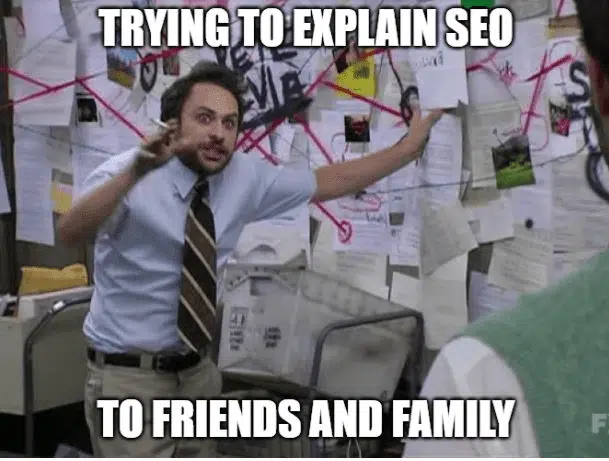
Switching from HTTP to HTTPS
Steps to Enable HTTPS
-
Obtain an SSL Certificate: Purchase an SSL certificate from a reputable certificate authority or use a free option like Let’s Encrypt.
-
Install the SSL Certificate: Configure the SSL certificate on your web server. The process varies depending on the server software you use.
-
Update Your Website: Change your website URLs from HTTP to HTTPS. This includes updating internal links, scripts, and stylesheets.
-
Redirect HTTP to HTTPS: Configure your server to redirect all HTTP requests to HTTPS. This ensures that users always access the secure version of your site.
-
Update External Links: Inform external sites that link to your site to update their links to use HTTPS.
-
Test Your Website: Ensure that your website works correctly over HTTPS and that there are no mixed content issues.
Common Challenges
- Mixed Content: Ensure all resources (images, scripts, styles) are loaded over HTTPS to avoid security warnings.
- Performance: While HTTPS is slightly slower, using technologies like HTTP/2 can mitigate performance issues.
Benefits of Using HTTPS
Enhanced Security
Using HTTPS protects sensitive data, such as login credentials and payment information, from being intercepted by attackers. This is crucial for e-commerce sites, banking services, and any website handling personal information.
Improved SEO
As mentioned earlier, HTTPS is a ranking signal for search engines. Websites using HTTPS are more likely to rank higher in search results, leading to increased visibility and traffic.
User Trust
Users are more likely to trust and engage with websites that use HTTPS. The padlock icon and “Secure” label in the browser’s address bar provide reassurance that their data is safe.
Compliance
Many regulatory standards, such as GDPR, require websites to use HTTPS to protect user data. Failing to comply with these regulations can result in hefty fines and damage to your reputation.
Conclusion
In conclusion, the difference between HTTP and HTTPS is significant, particularly regarding security, trust, and SEO benefits. While HTTP is still widely used, the advantages of using HTTPS far outweigh its drawbacks. By encrypting data, building user trust, and improving search engine rankings, HTTPS is essential for any modern website. Website owners should prioritize switching to HTTPS to protect their users and enhance their online presence.
Whether you’re a small business owner, a developer, or a security enthusiast, understanding and implementing HTTPS is crucial for safeguarding your website and its users. Make the switch today and experience the myriad benefits of using HTTPS.