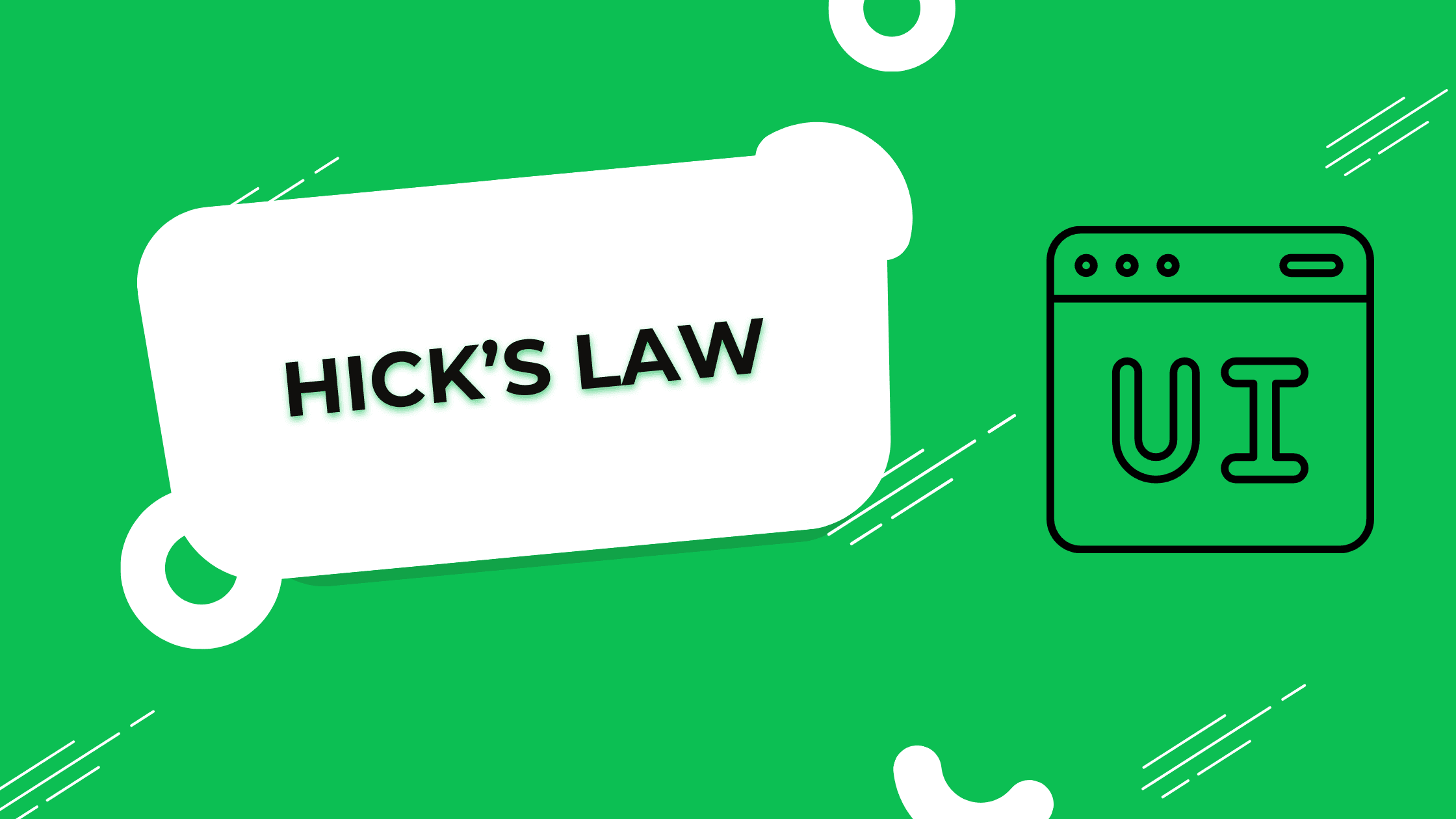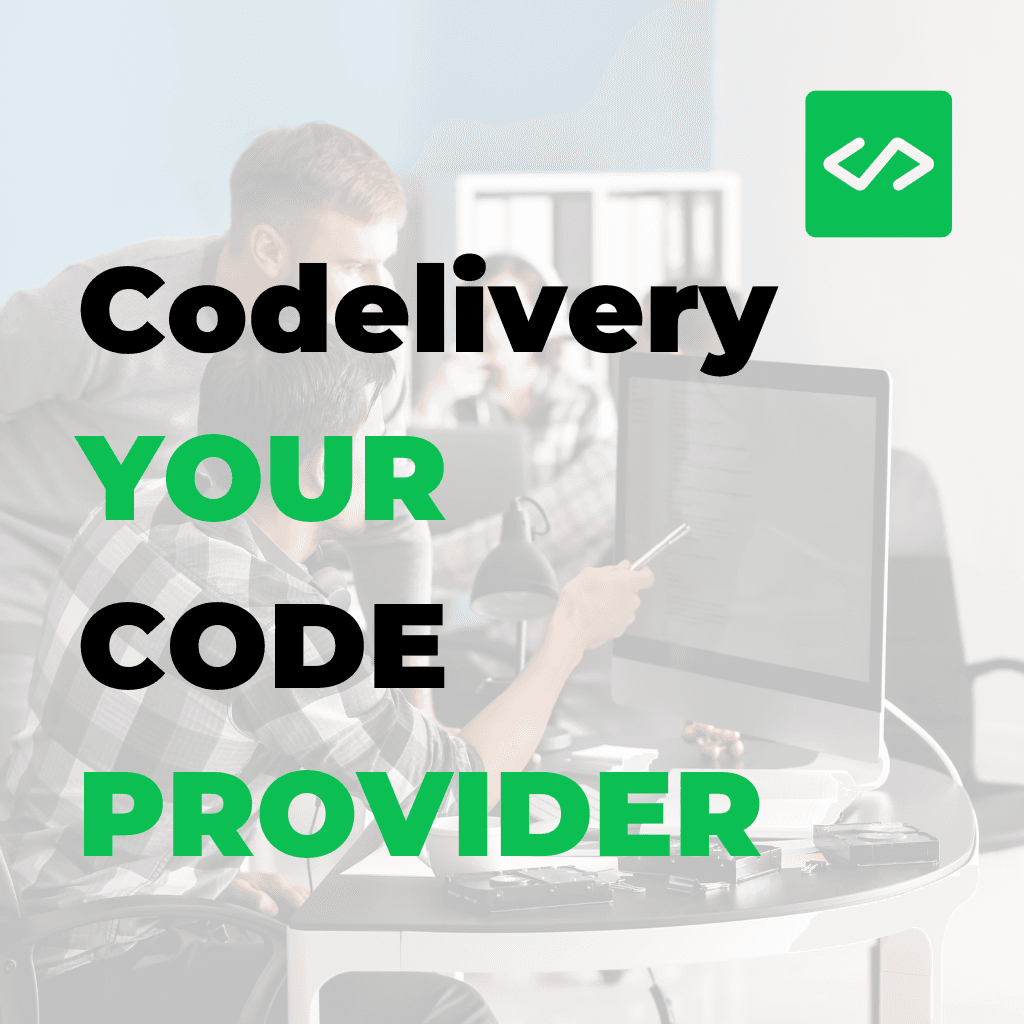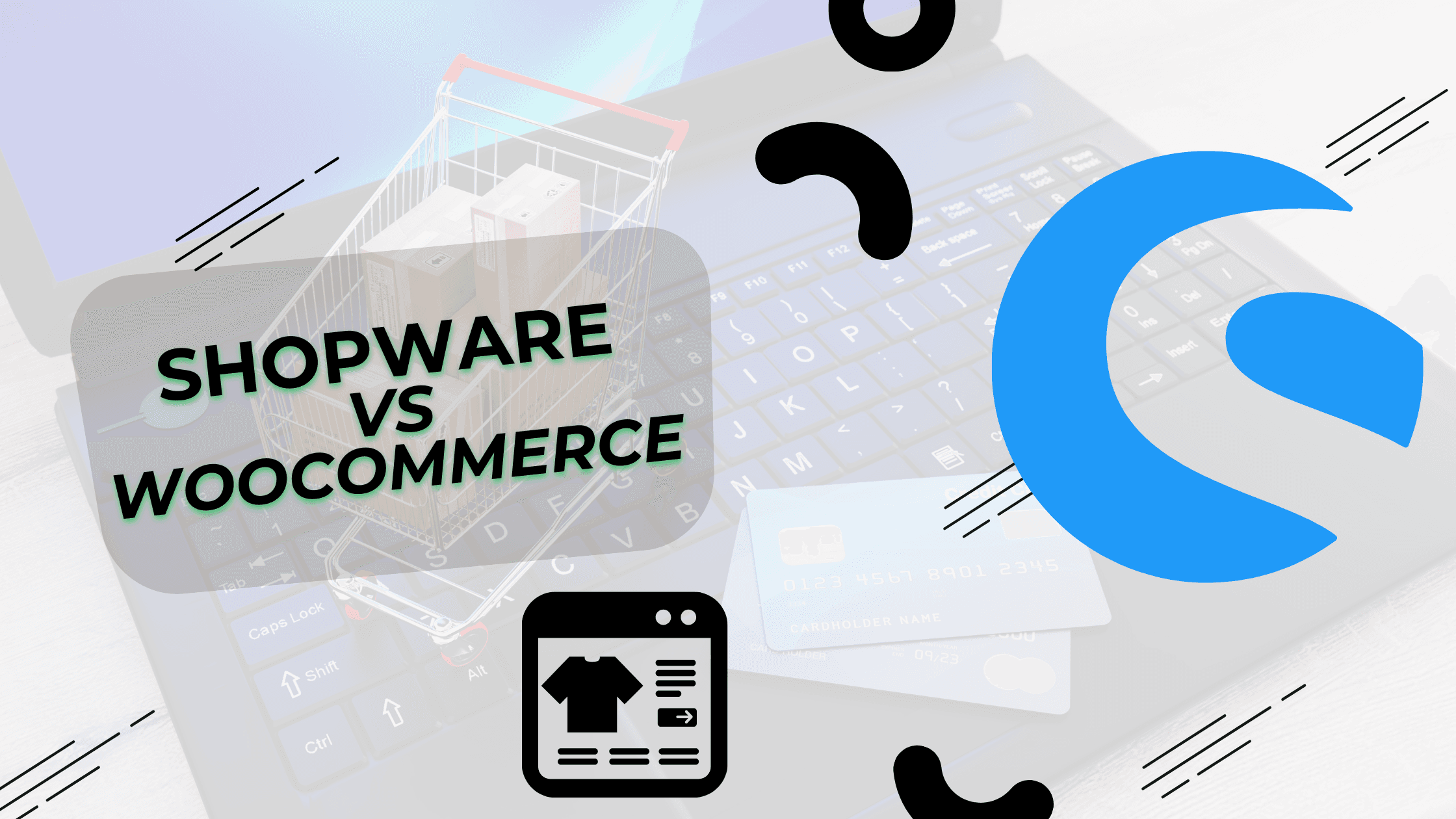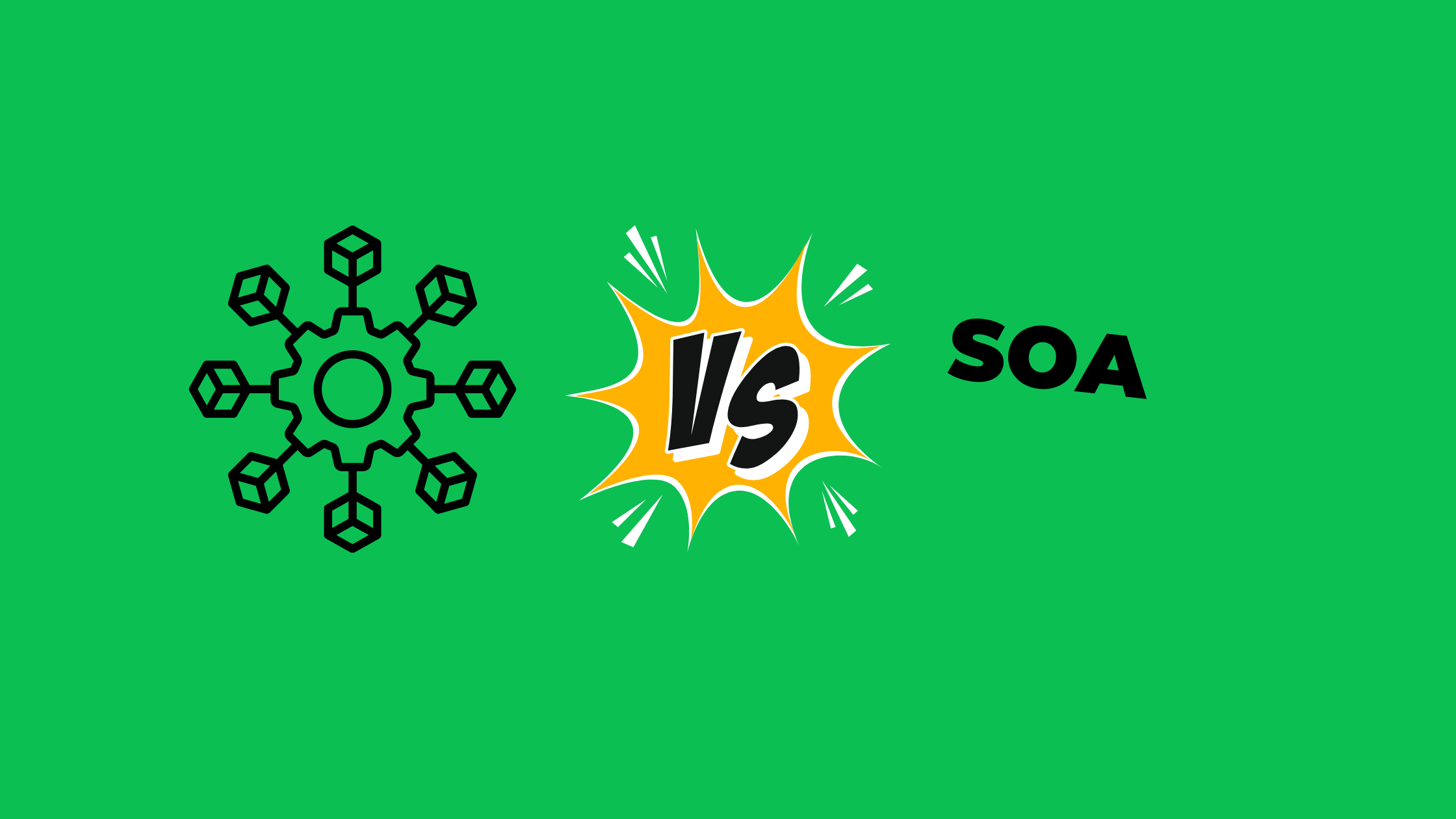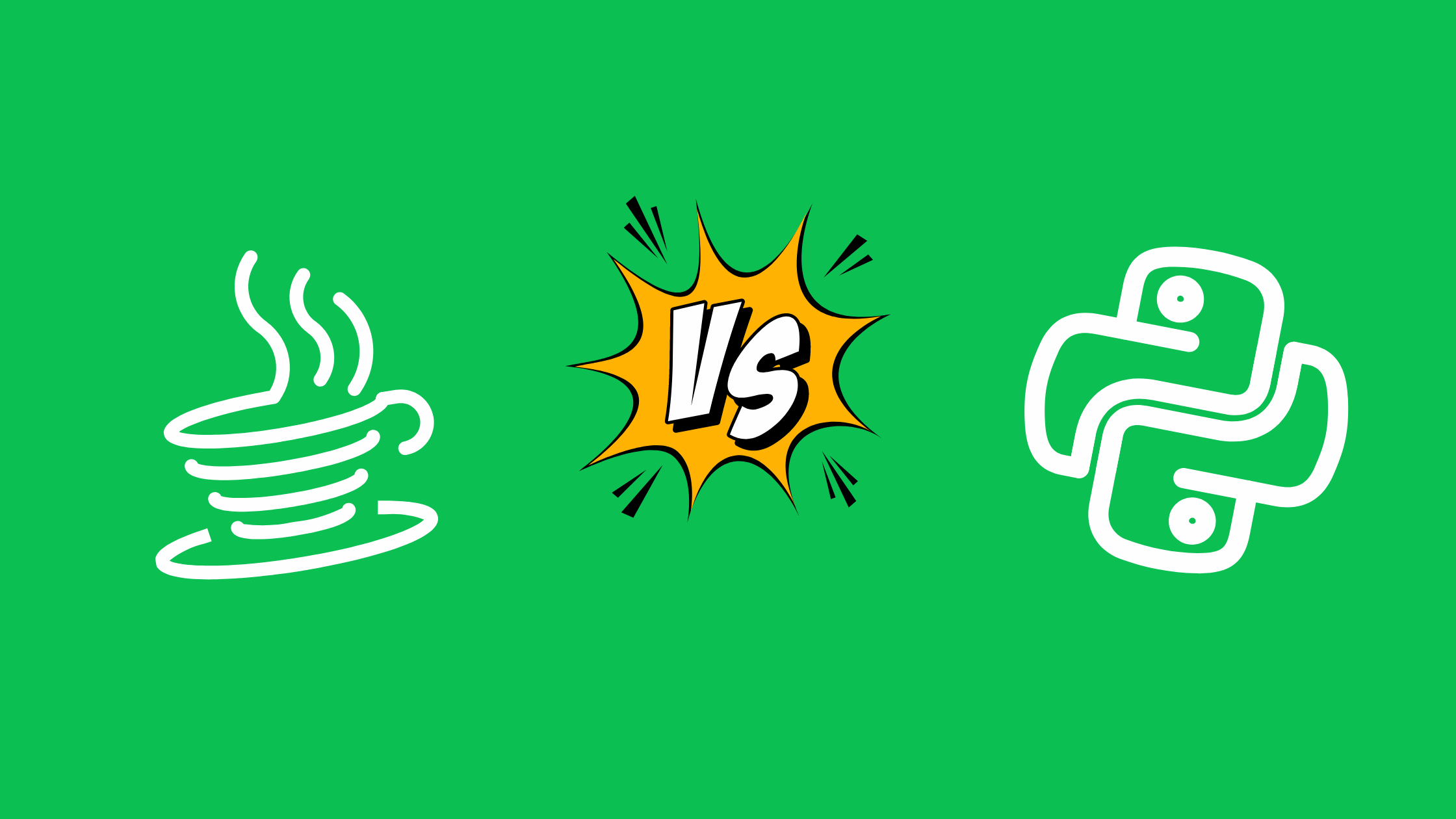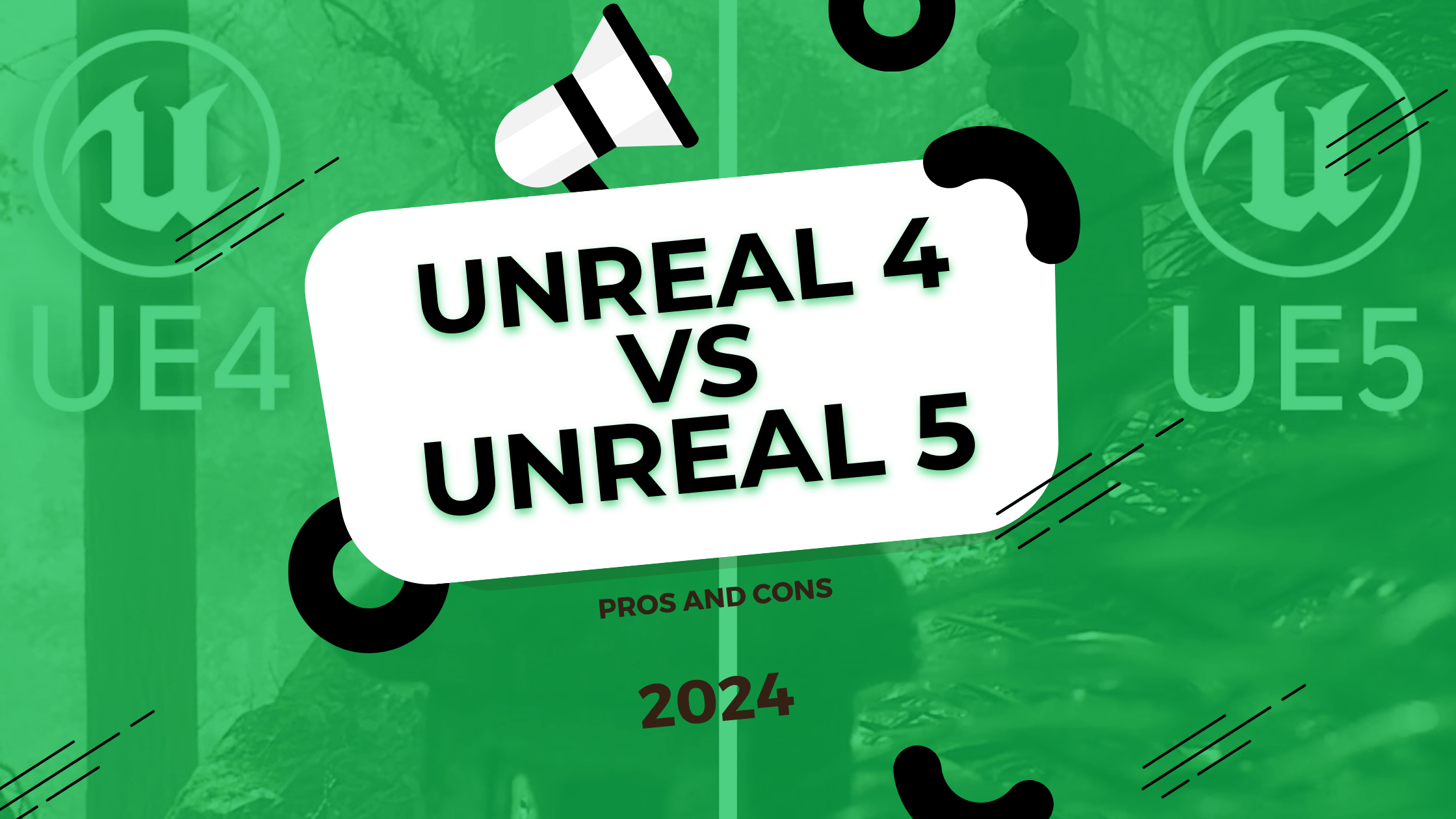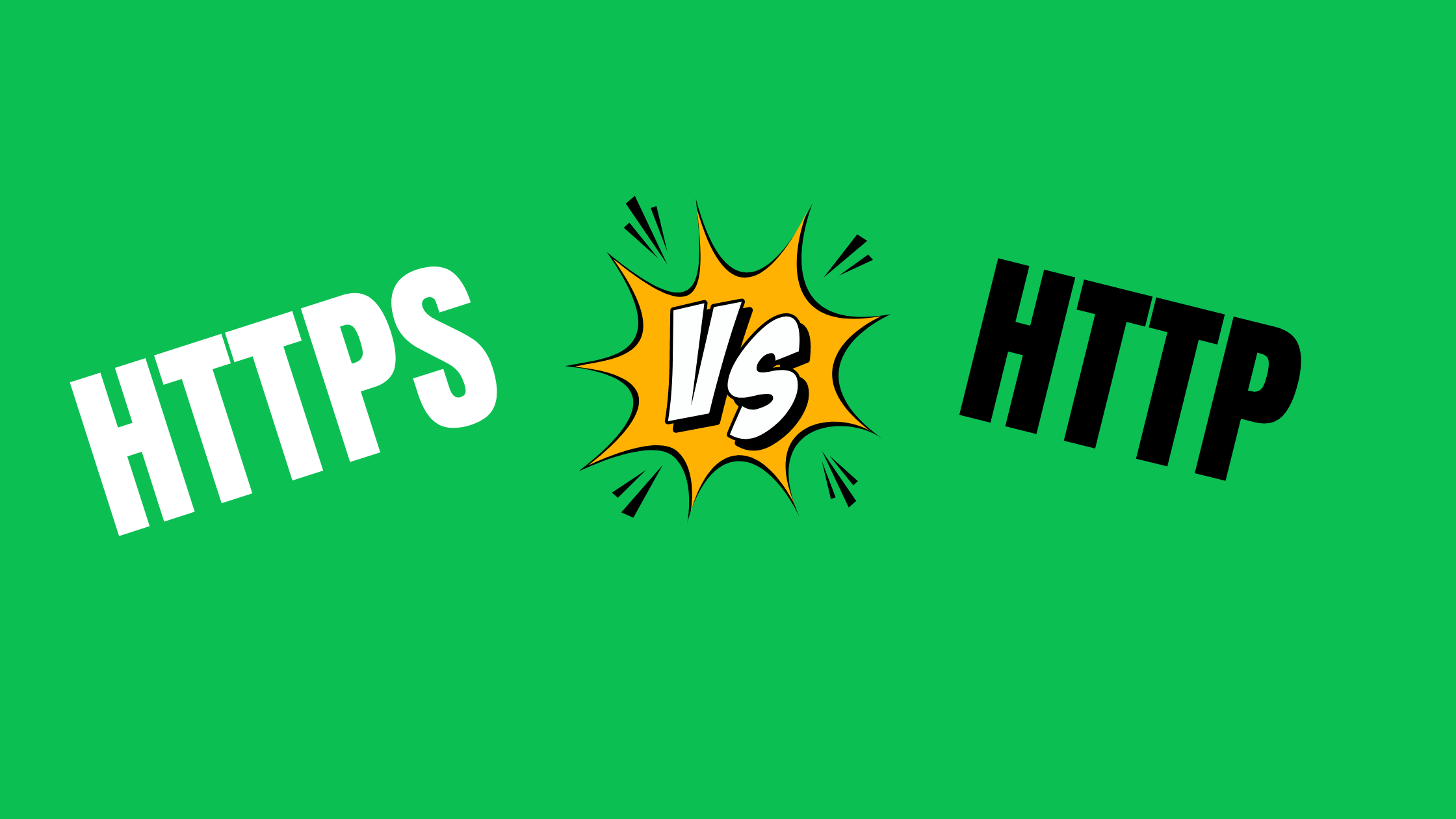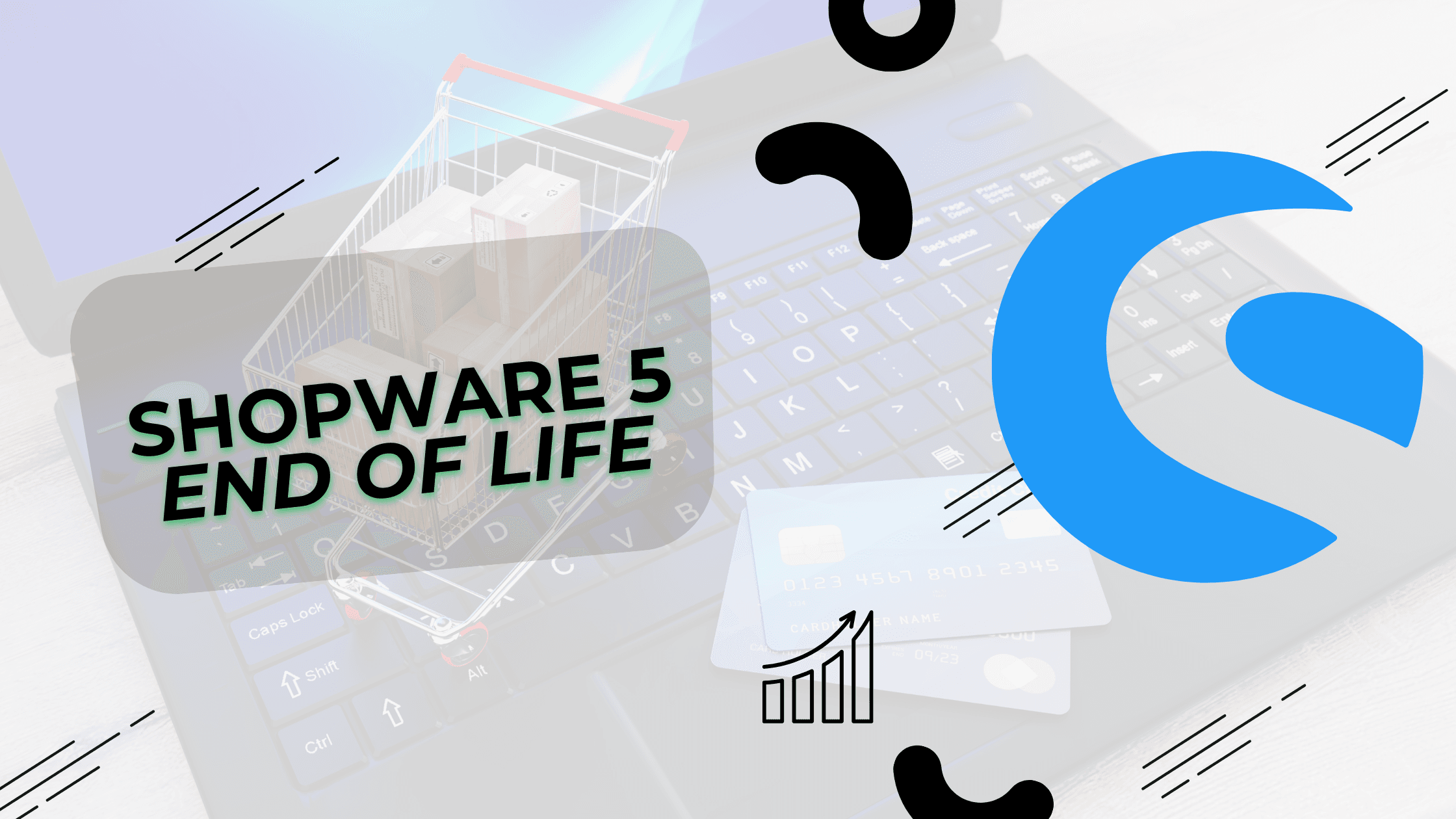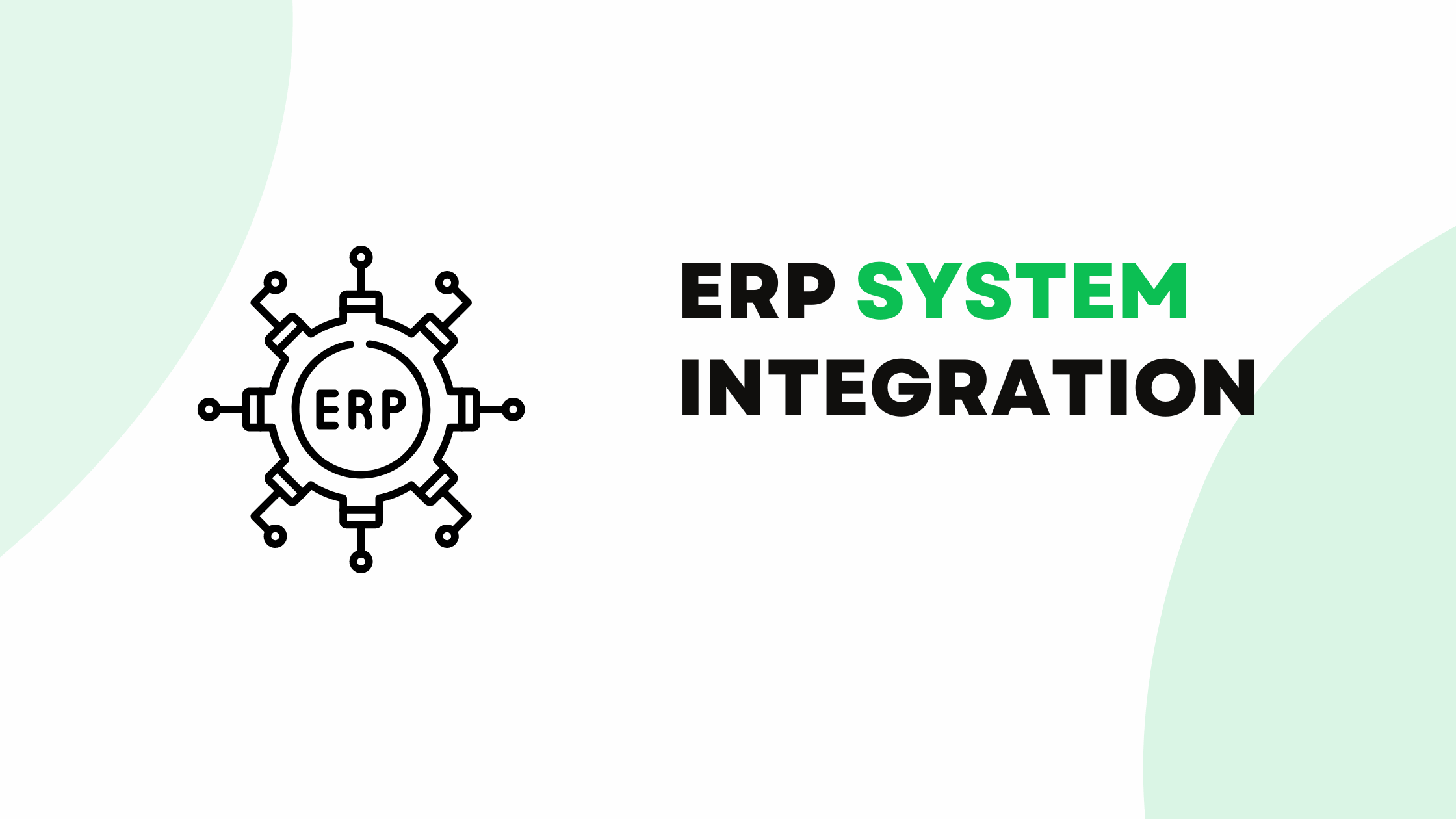Hick’s Law: The Psychology Behind User Experience Design
Understanding Hick’s Law
Hick’s Law, also known as the Hick-Hyman Law, describes how the time it takes to make a decision increases with the number of options available. Named after british and american psychologists william edmund hick and Ray Hyman, this principle is fundamental to UX design and shapes how we create user-friendly interfaces.
The Science Behind the Law
The Original Experiment
The first experiment that led to this discovery involved:
- 10 lamps arranged in a circle
- Electric pens for recording response time
- Stimulus presented every 5 seconds
- Participants choosing between 10 morse keys
- Pre-punched tape for timing
The Mathematical Relationship
The law states that the more options available to a person, the longer it takes to make a decision. This relationship increases logarithmically, meaning that while adding options does increase decision time, it’s not a linear increase.
New to UX Design?
For UX designers and those interested in interaction design, understanding Hick’s Law is crucial. It affects multiple aspects of user experience:
- Navigation design
- Menu structure
- Form complexity
- Content organization
- Feature sets
Learn more about UX fundamentals
How Hick’s Law Affects User Experience
Decision Fatigue
When users are presented with too many options:
- Stress increases
- Decision quality decreases
- User satisfaction drops
- Abandonment rates rise
Response Time Impact
The relationship between the number of stimuli present and reaction time directly affects:
- Navigation efficiency
- Task completion rates
- User satisfaction
- Conversion rates
Practical Applications in UX Design
Menu Design
- Limit primary navigation options
- Use hierarchical menus
- Group related items
- Implement progressive disclosure
Navigation Structure
- Create clear hierarchies
- Use breadcrumbs
- Implement search functionality
- Provide clear labels
Check out our UI Review Checklist Template
Analytics and User Behavior
Understanding how users interact with your website or app through analytics can reveal:
- Popular navigation paths
- Abandoned journeys
- Time spent making decisions
- Conversion patterns
Simplifying the Decision-Making Process
Best Practices
- Reduce options to essential choices
- Group related items
- Use progressive disclosure
- Implement smart defaults
- Provide clear feedback
Common Mistakes to Avoid
- Overwhelming menus
- Too many product variations
- Complex navigation structures
- Cluttered interfaces
Real-World Examples
E-commerce
- Amazon’s “Buy Now” vs. “Add to Cart”
- Netflix’s streamlined categories
- Apple’s minimalist product lines
Mobile Apps
- Instagram’s bottom navigation
- WhatsApp’s focused features
- Google Maps’ progressive disclosure
Hick’s Law in Modern Devices
Smartphone Interfaces
- Limited menu items
- Gesture-based navigation
- Progressive disclosure
- Context-aware options
Website Navigation
- Hamburger menus
- Mega menus
- Search functionality
- Breadcrumb navigation
Advanced UX Research Applications
Modern UX research incorporates Hick’s Law through:
- A/B testing
- Heat mapping
- User journey analysis
- Task completion timing
Explore more about UX research methods
Implementing Hick’s Law in Your Design Process
Steps to Success
- Audit current options
- Analyze user needs
- Prioritize features
- Test and iterate
- Monitor metrics
Measuring Success
- Reduced bounce rates
- Improved conversion rates
- Faster task completion
- Higher user satisfaction
Future of Hick’s Law
As technology evolves, Hick’s Law remains relevant through:
- AI-powered personalization
- Context-aware interfaces
- Voice user interfaces
- Augmented reality
Frequently Asked Questions
Q: How many options are too many? A: Research suggests 5-7 options as optimal for most interfaces.
Q: Does Hick’s Law apply to all interfaces? A: Yes, but its impact varies based on user expertise and context.
Q: How do you balance features vs. simplicity? A: Focus on core user needs and implement progressive disclosure.
Conclusion
Hick’s Law remains a fundamental principle in user experience design, helping create interfaces that are both powerful and easy to use. By understanding and applying this law, UX designers can create more effective, user-friendly solutions.
Further Reading
Want to improve your UI/UX design? Contact us for expert guidance in creating user-friendly digital experiences.